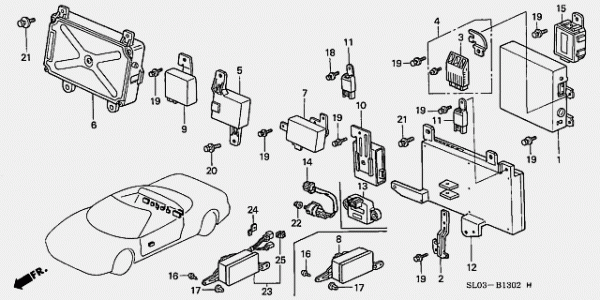So I decided to bite the bullet and get this IPod integration unit off Ebay and I must admit I couldn't be happier so far. I just got it in last night, but the results are excellent.
http://gromaudio.com/compatibility.html#acura

Installation was pretty straight forward, entirely plug and play and the unit itself I just double sided taped right behind the stereo. One plug goes into the factory 8 pin CD Changer control, the other plug goes to your IPod.
Sound quality is night and day difference from the old tape adapter that I was using before. I'd say its CD quality but honestly it is the best I've ever heard the factory Bose sound. I was actually amazed at how much fuller the sound is.
I purchased the Honda/Acura MBus version off Ebay for $69.99 but it turns out that the plug was incorrect. You actually need the 8 pin circular plug, so I emailed Grom Audio and they sent it to me for $2.50, no biggy (be sure to request this when you order it). My only regret is that I wish I would have ordered a black Ipod cable as opposed to the white one that came with it (I guess you have to special request it).
You can control track forward/back, search forward/back using the factory stereo controls. Also, it doesn't lock out your Ipod, so you can browse and go to different playlists in your ipod if you want. It also charges your IPod when in use (it basically charges all the time, even when you turn off the car and remove the key)
I'll post some install pictures here when I get home. Just thought I'd share my experience and let everyone know.
http://gromaudio.com/compatibility.html#acura

Installation was pretty straight forward, entirely plug and play and the unit itself I just double sided taped right behind the stereo. One plug goes into the factory 8 pin CD Changer control, the other plug goes to your IPod.
Sound quality is night and day difference from the old tape adapter that I was using before. I'd say its CD quality but honestly it is the best I've ever heard the factory Bose sound. I was actually amazed at how much fuller the sound is.
I purchased the Honda/Acura MBus version off Ebay for $69.99 but it turns out that the plug was incorrect. You actually need the 8 pin circular plug, so I emailed Grom Audio and they sent it to me for $2.50, no biggy (be sure to request this when you order it). My only regret is that I wish I would have ordered a black Ipod cable as opposed to the white one that came with it (I guess you have to special request it).
You can control track forward/back, search forward/back using the factory stereo controls. Also, it doesn't lock out your Ipod, so you can browse and go to different playlists in your ipod if you want. It also charges your IPod when in use (it basically charges all the time, even when you turn off the car and remove the key)
I'll post some install pictures here when I get home. Just thought I'd share my experience and let everyone know.