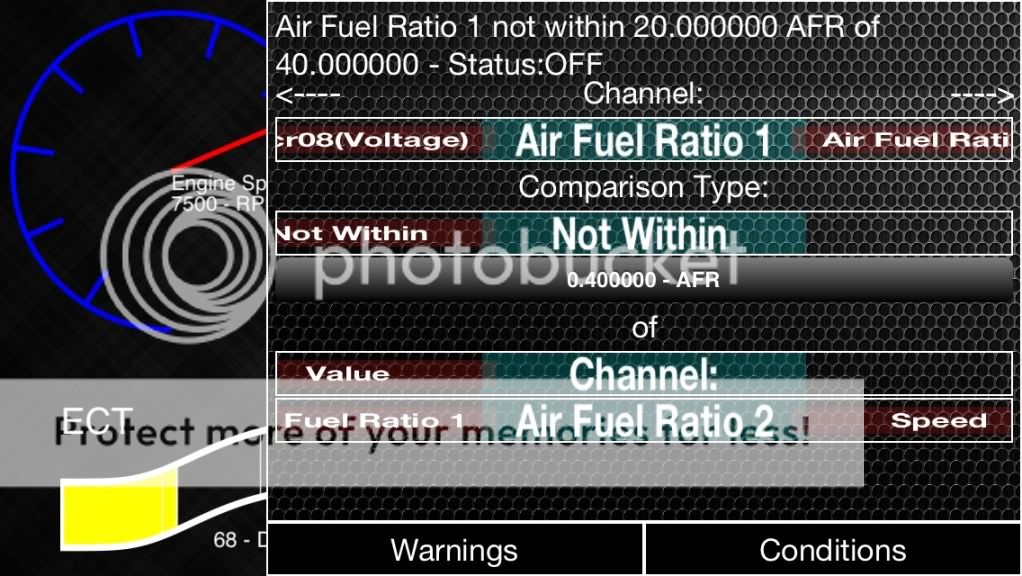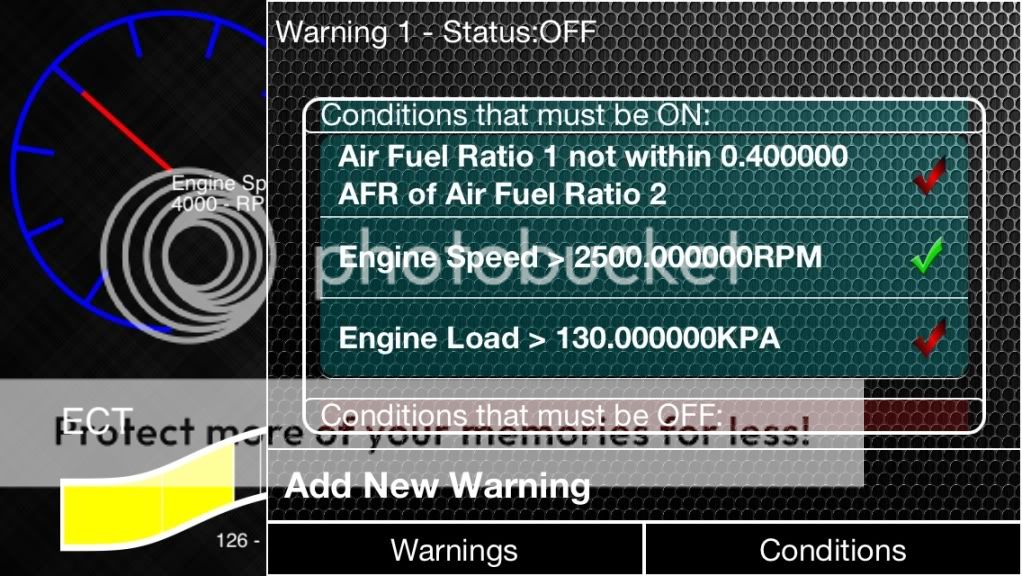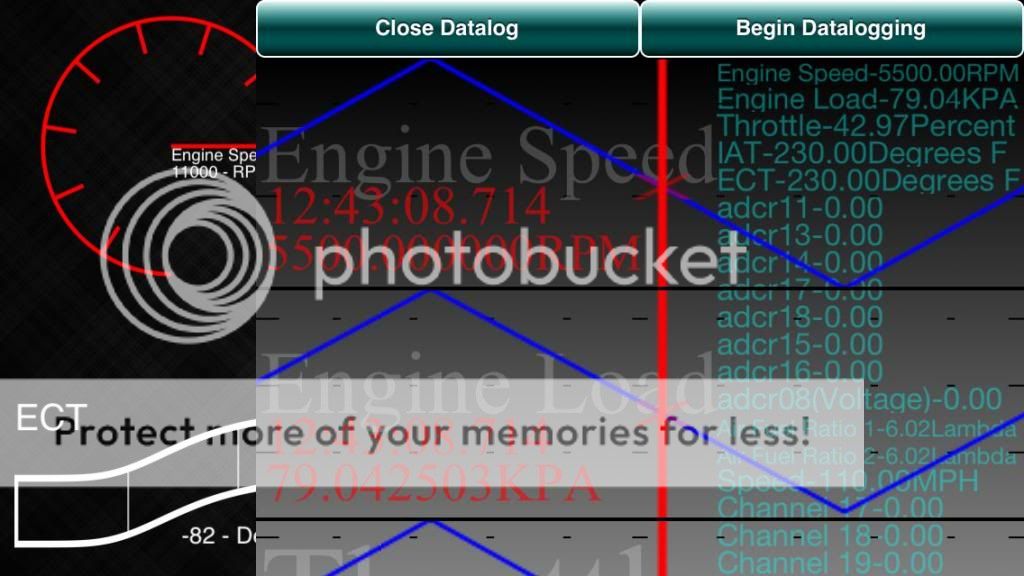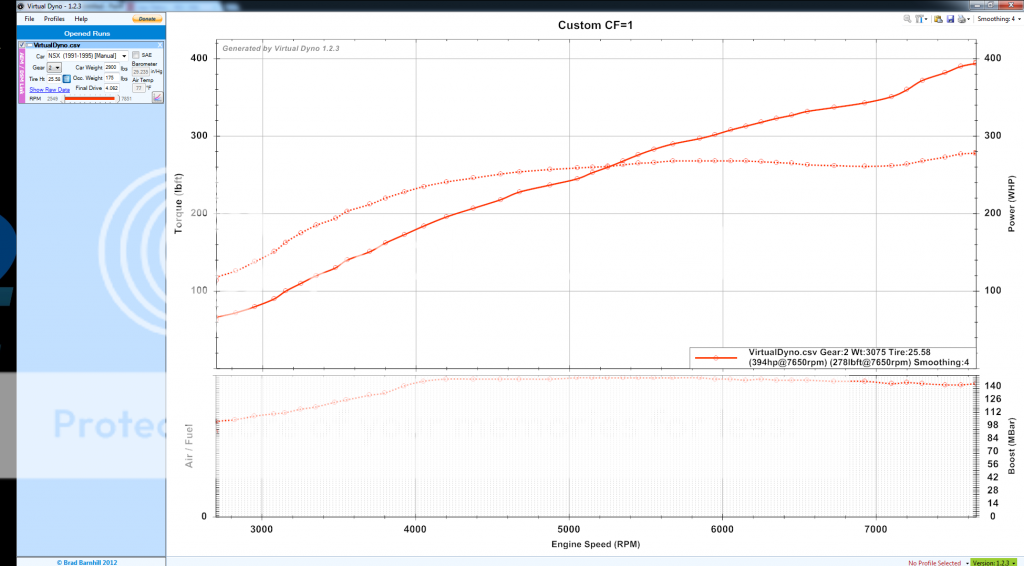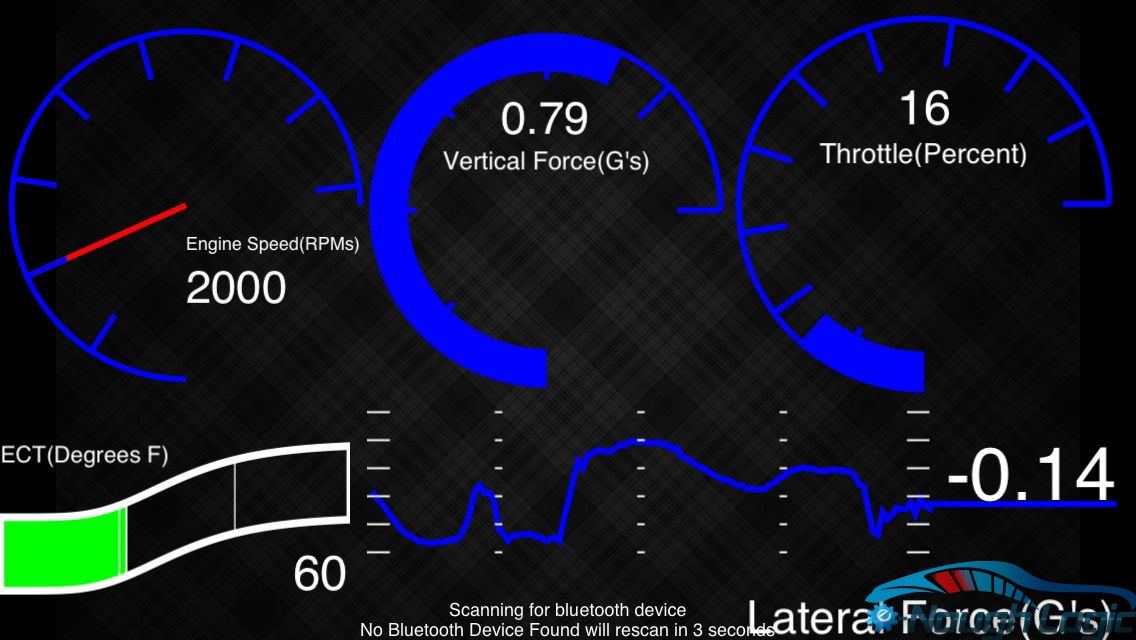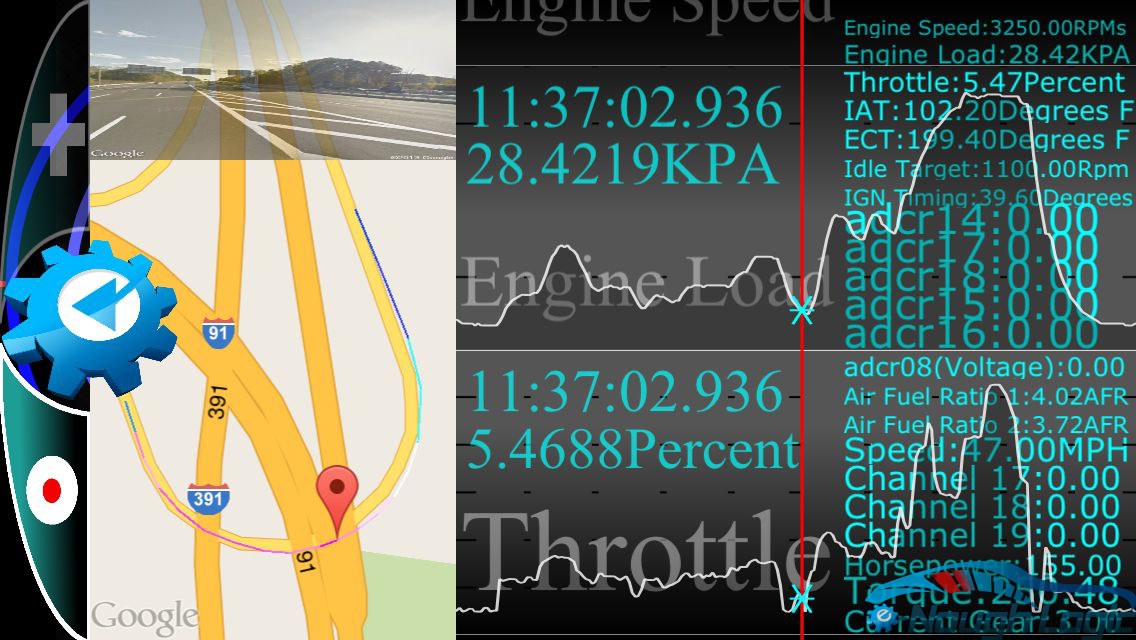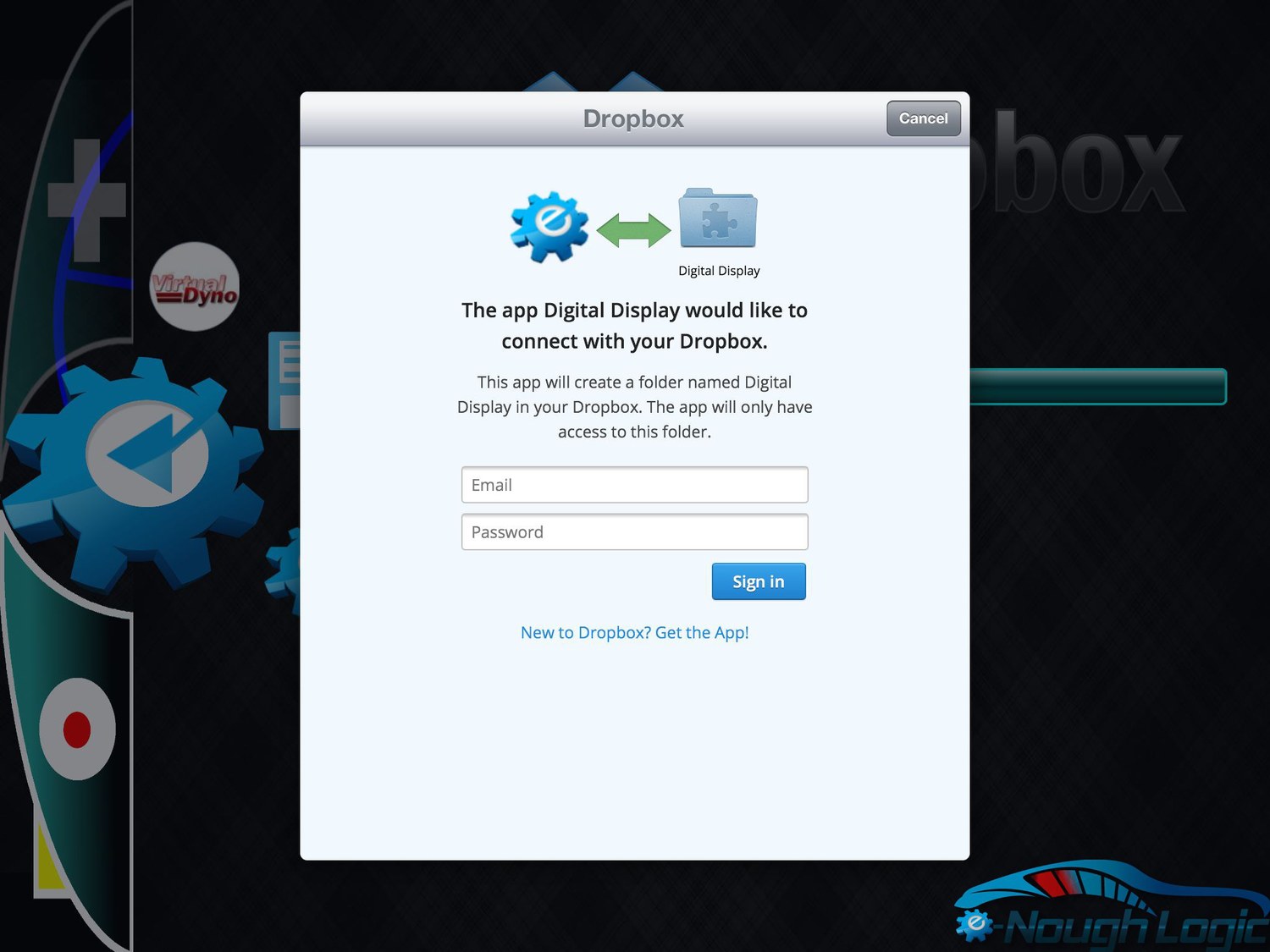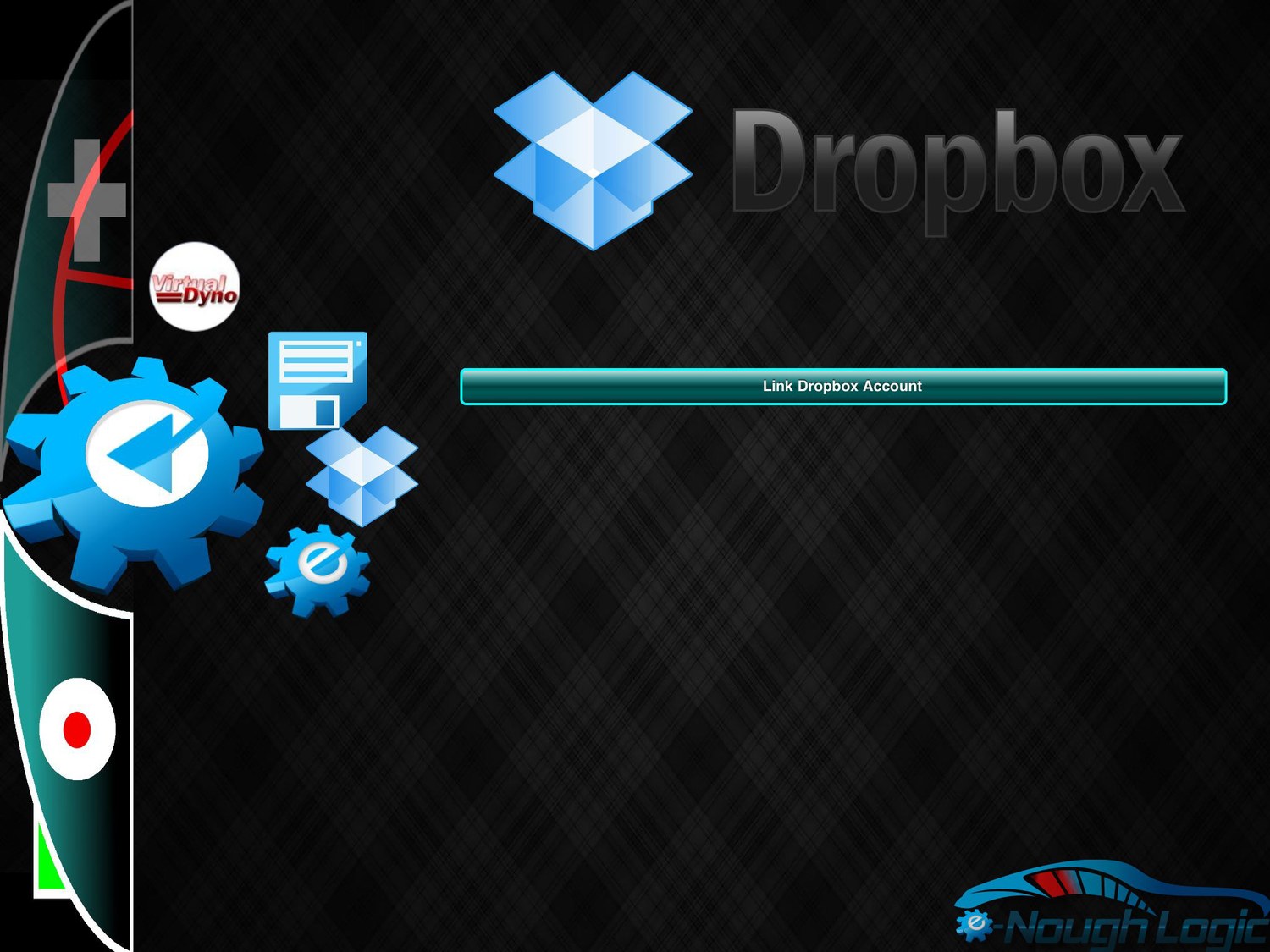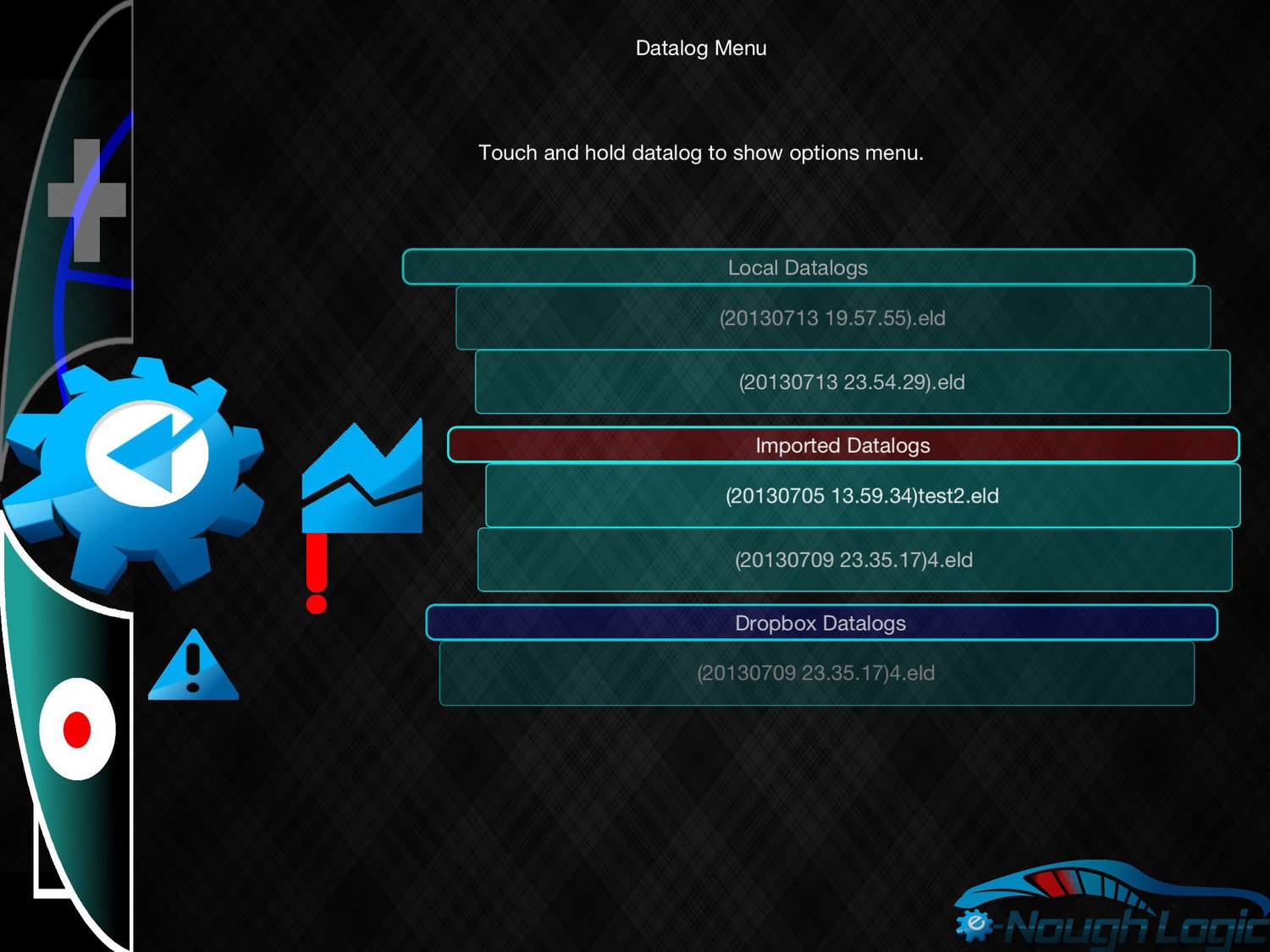- Joined
- 10 August 2010
- Messages
- 633
********************************************
Prototypes available $199:
http://www.enoughlogic.com/digital-display/prototype-aem-ems-to-ios-digital-display
Enter coupon code: PRIME PROTOTYPE at the checkout to save $50
Also you can now add on PLX Sensor modules(IE. Wideband O2, Oil Pressure, Oil Temp, EGT) at a discounted rate when you order them with a transmitter. Just select them from the drop down menu on the transmitter site.
********************************************
The project I'm working on brings AEM EMS users and hopefully other engine management system users a digital dashboard and gauge display setup to their iOS device. My hardware streams data to your iPad/iPhone Via bluetooth. Because AEM EMS is used on so many cars and can output so many parameters I make the software as flexible as possible so it can be used to show any 19 channels you want in a usable format.
Some of the features included:
-Customizable gauge interface, add/move/size gauges as desired,
-Choose style and settings for each gauge
-Each channel will have its own limitations, IE even though AEM EMS outputs 0-12500 or 0-25000rpm you can still choose a gauge that only shows 0-9000rpm with appropriate scaling.
-Any output from the AEM EMS can be read. If you hook up a fuel pressure or oil pressure sensor the software can read it and output in a user friendly format, not just voltage.
-Choose your colors, Gauge bounds, and Warnings individually for each channel
-Analog, Round Bar, Horizontal Bar, Graph, Text based and other gauges
-Data-logging that can be viewed on any iOS device you own. Log the data on your iPhone view on your iPad etc. The data can also be exported and opened in desktop datalogging applications.
-The new Advanced Warning Trigger system works with the warning system to trigger inputs on your AEM EMS to help protect the engine, lower boost and can activate many other AEM EMS features.
I also want to note that right now the hardware will not work with all iOS devices. It will only work with newer Bluetooth 4.0 devices. iPhone 4s + 5, iPad 3 and 4, iPad Mini, iPod Touch 5th generation. I do plan on making a version to work with older devices but this will have to work using wifi instead of bluetooth. My main focus right now will be finishing up the software and I should be able to release the wifi version once I'm done with testing and ready for a complete release.
Here is the app running in my NSX.
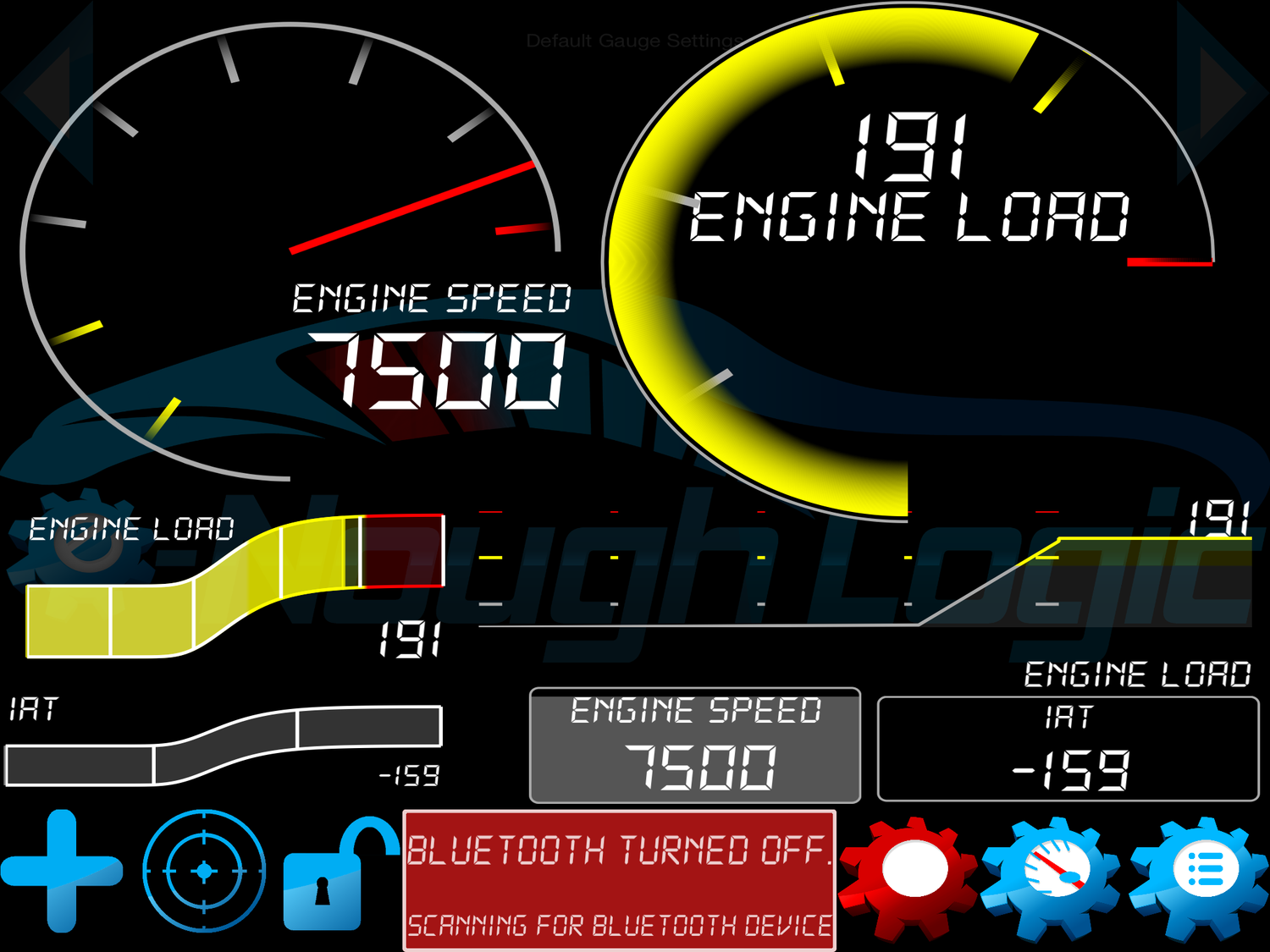
Datalogging:

Advanced Warning System:
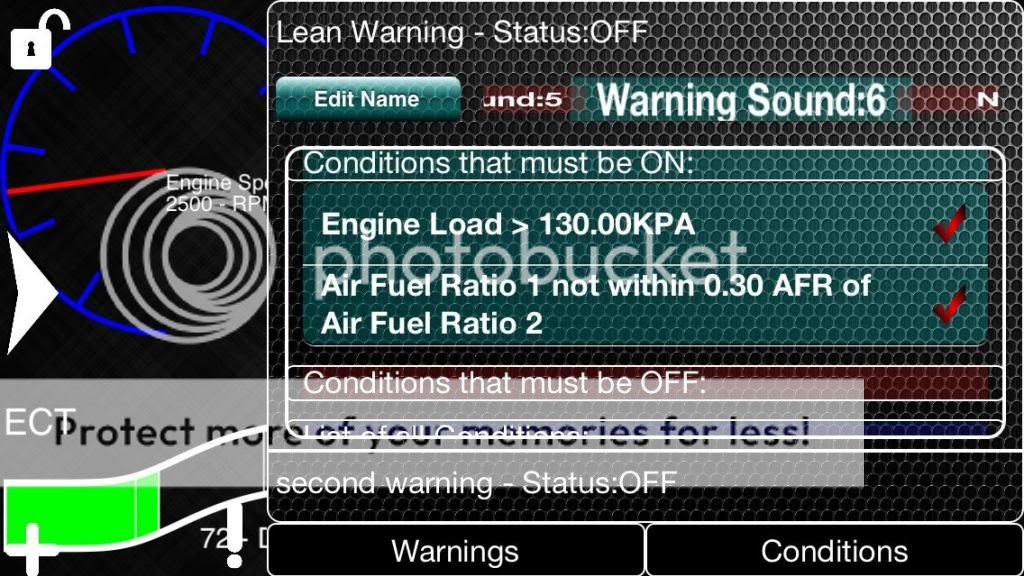
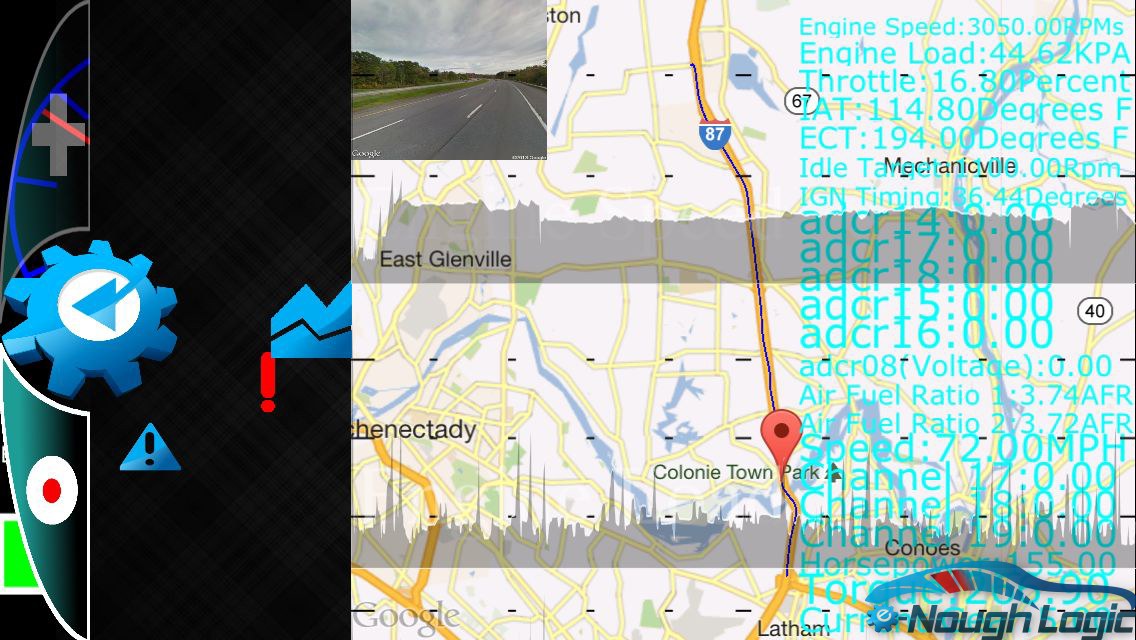
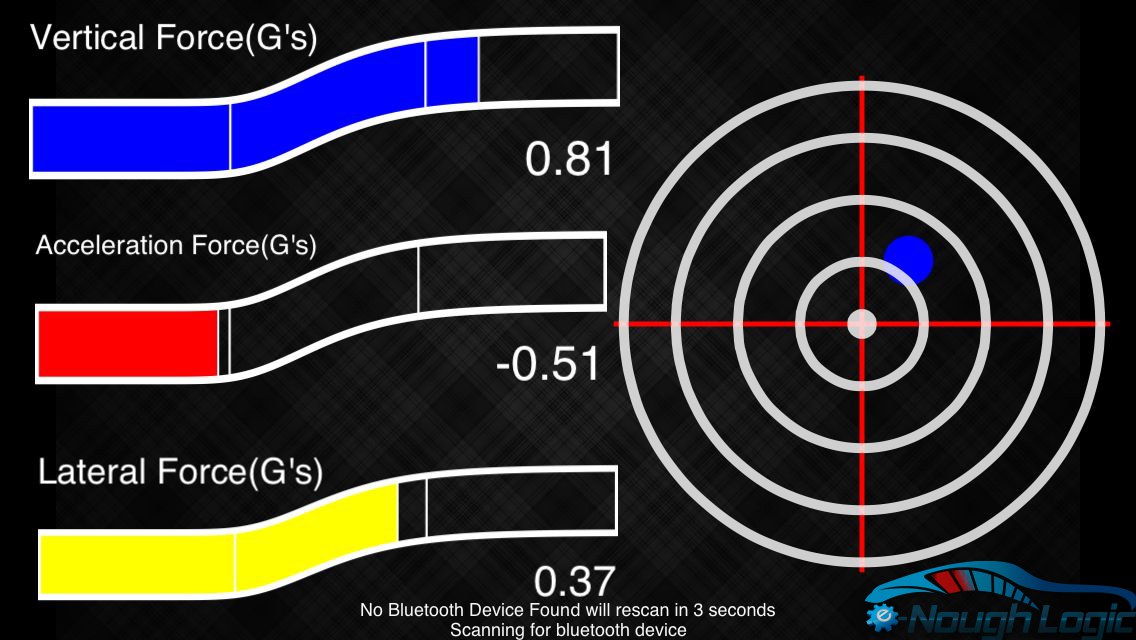
Prototypes available $199:
http://www.enoughlogic.com/digital-display/prototype-aem-ems-to-ios-digital-display
Enter coupon code: PRIME PROTOTYPE at the checkout to save $50
Also you can now add on PLX Sensor modules(IE. Wideband O2, Oil Pressure, Oil Temp, EGT) at a discounted rate when you order them with a transmitter. Just select them from the drop down menu on the transmitter site.
********************************************
The project I'm working on brings AEM EMS users and hopefully other engine management system users a digital dashboard and gauge display setup to their iOS device. My hardware streams data to your iPad/iPhone Via bluetooth. Because AEM EMS is used on so many cars and can output so many parameters I make the software as flexible as possible so it can be used to show any 19 channels you want in a usable format.
Some of the features included:
-Customizable gauge interface, add/move/size gauges as desired,
-Choose style and settings for each gauge
-Each channel will have its own limitations, IE even though AEM EMS outputs 0-12500 or 0-25000rpm you can still choose a gauge that only shows 0-9000rpm with appropriate scaling.
-Any output from the AEM EMS can be read. If you hook up a fuel pressure or oil pressure sensor the software can read it and output in a user friendly format, not just voltage.
-Choose your colors, Gauge bounds, and Warnings individually for each channel
-Analog, Round Bar, Horizontal Bar, Graph, Text based and other gauges
-Data-logging that can be viewed on any iOS device you own. Log the data on your iPhone view on your iPad etc. The data can also be exported and opened in desktop datalogging applications.
-The new Advanced Warning Trigger system works with the warning system to trigger inputs on your AEM EMS to help protect the engine, lower boost and can activate many other AEM EMS features.
I also want to note that right now the hardware will not work with all iOS devices. It will only work with newer Bluetooth 4.0 devices. iPhone 4s + 5, iPad 3 and 4, iPad Mini, iPod Touch 5th generation. I do plan on making a version to work with older devices but this will have to work using wifi instead of bluetooth. My main focus right now will be finishing up the software and I should be able to release the wifi version once I'm done with testing and ready for a complete release.
Here is the app running in my NSX.
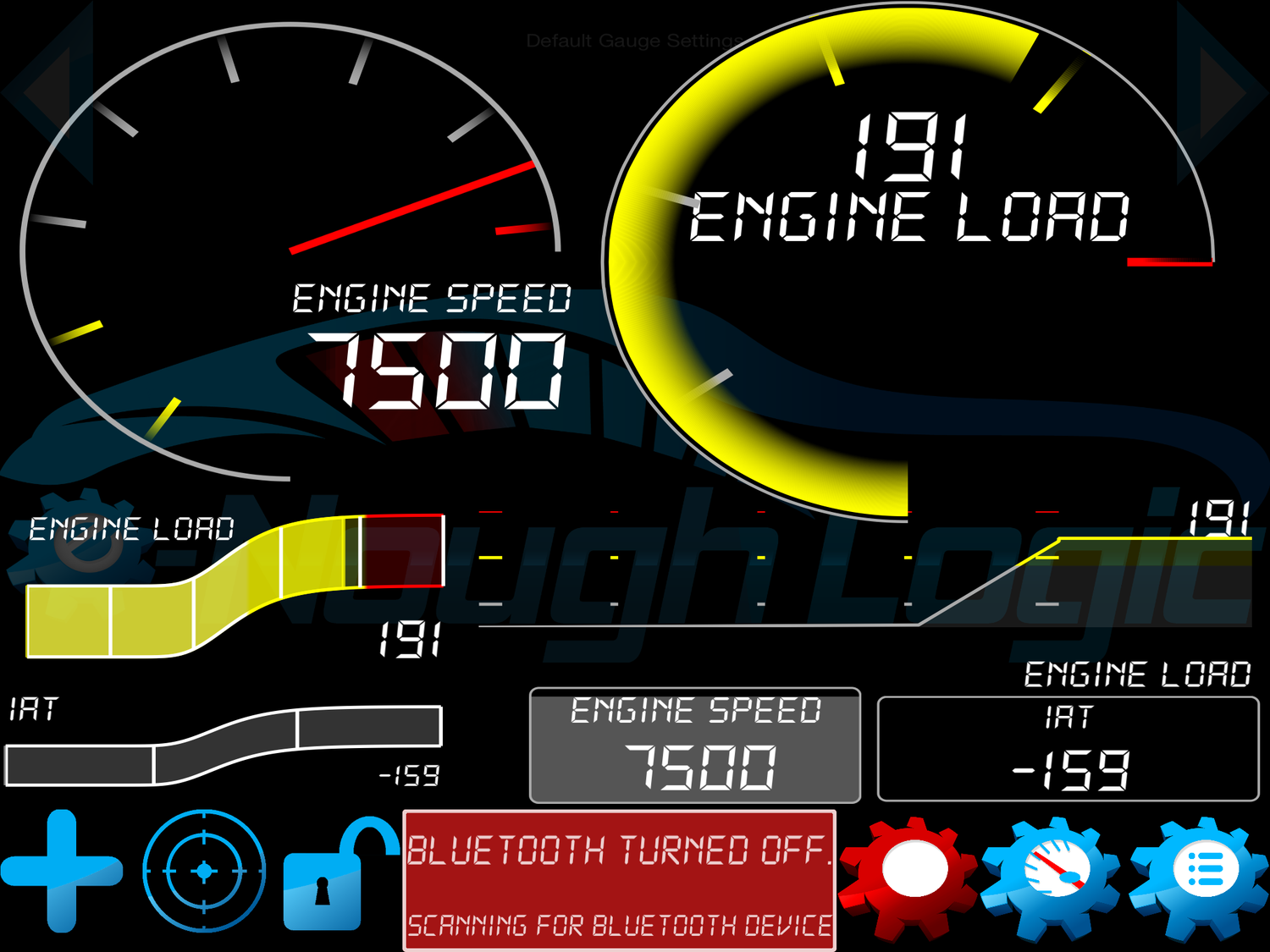
Datalogging:

Advanced Warning System:
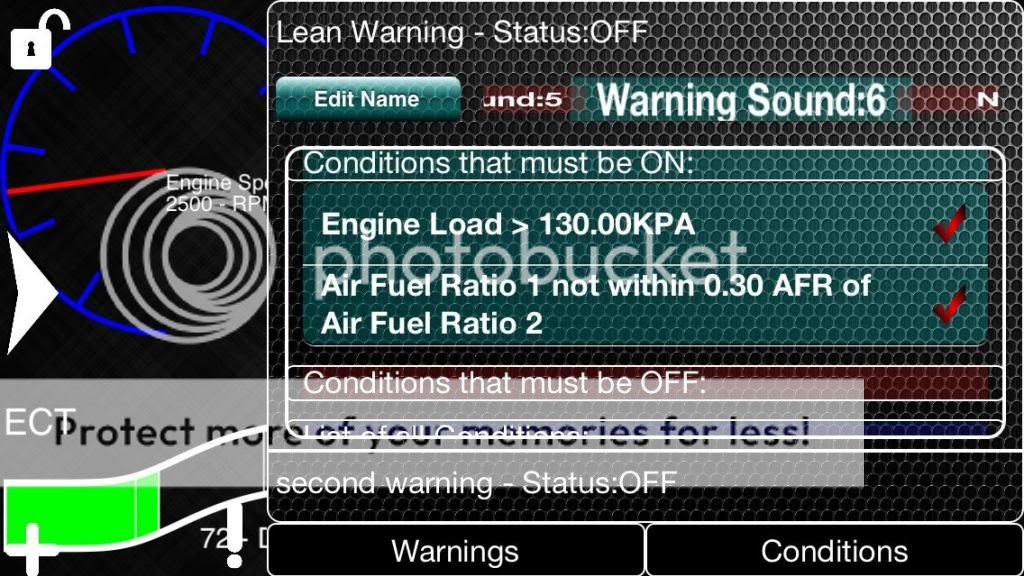
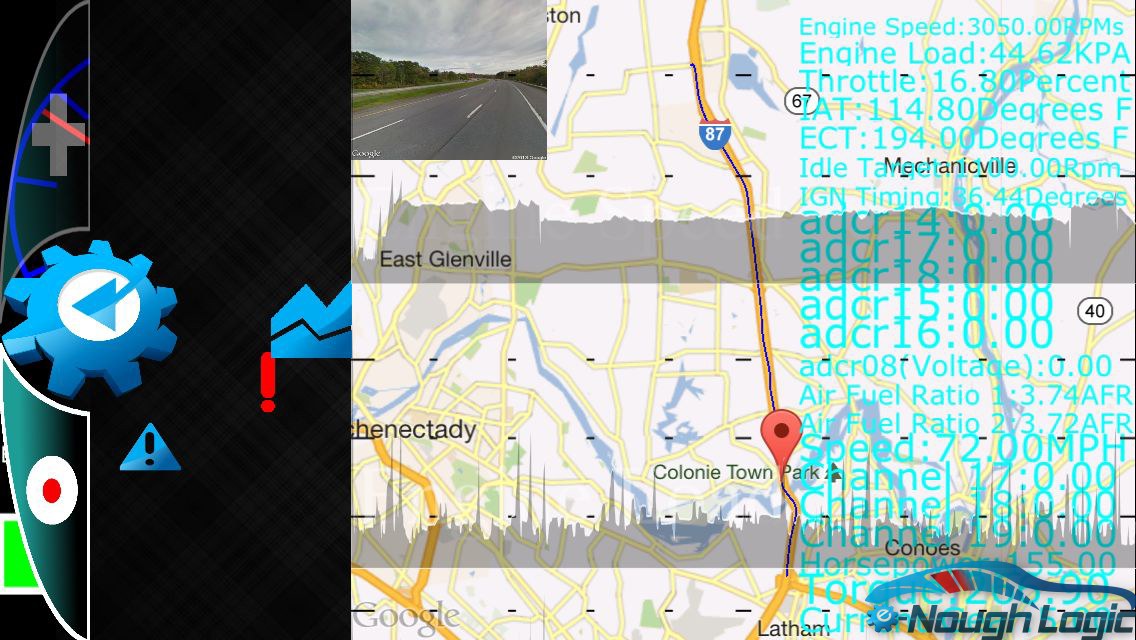
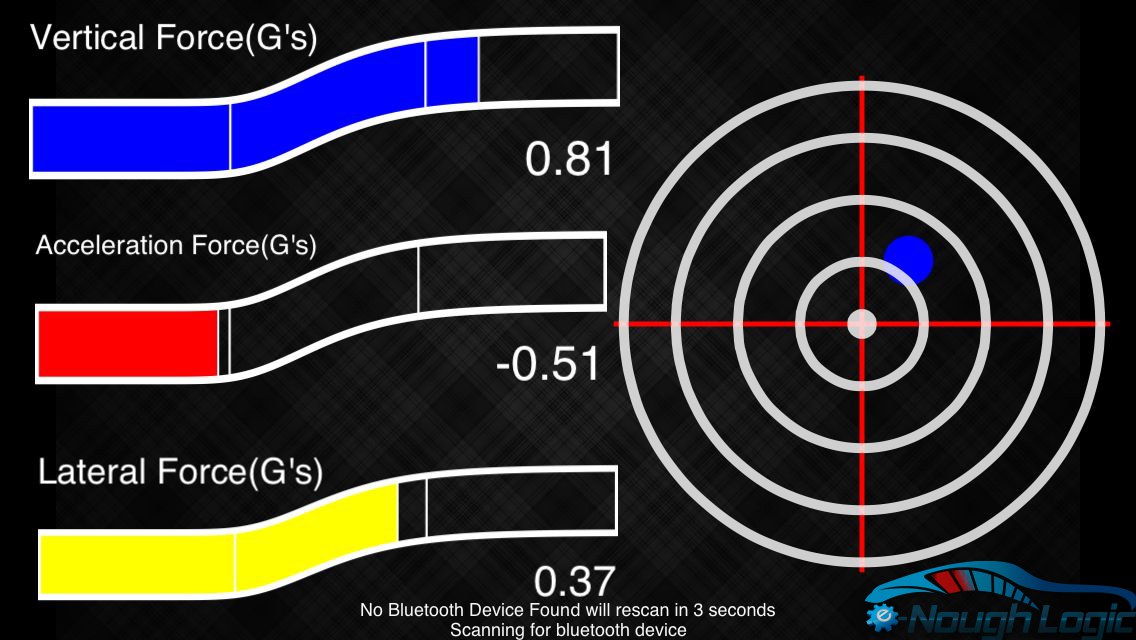
Last edited: