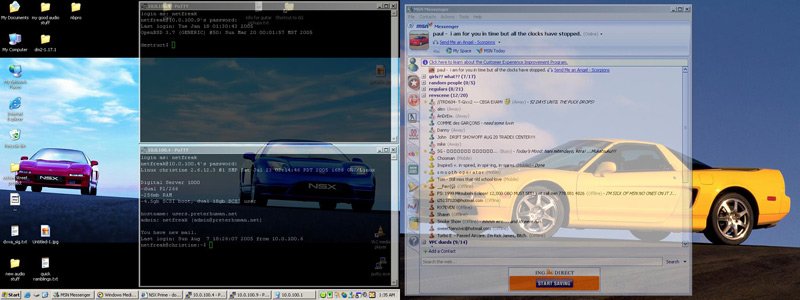I recently started running dual monitors on my computer. I absolutely love it, but I can't find any good sites to get decent wallpaper. (2560 x 1024) I would really like to find something car related, but no luck so far. I've heard it wouldn't be too hard to make with photoshop but I suck at it. Any help?
-
Protip: Profile posts are public! Use Conversations to message other members privately. Everyone can see the content of a profile post.
You are using an out of date browser. It may not display this or other websites correctly.
You should upgrade or use an alternative browser.
You should upgrade or use an alternative browser.
do you have dual screens?
- Thread starter gatdamn
- Start date
http://www.highresautoimages.com/1600/acura/nsx.html
Best they have here is 1600x1200. Not too shabby tho.
Best they have here is 1600x1200. Not too shabby tho.
i run dual 17" CRTs at 1024x768. heres how you make a wallpaper to work with it:
-in photoshop, make a new document the size of a single screen resolution but double the width pixels.. so for my 1024x768 screen i'd have to make a new document at 2048x768.
-open the first wallpaper pic in photoshop that you want to use
-copy and paste it into the new document. drag it to one half of the open space (photoshop should snap it into place)
-open the second wallpaper in photoshop and copy/paste into the new document dragging it to the other half
-if done correctly, you should see the two wallpapers side by side
-save your document as a jpg or something
-in the desktop control panel, select your saved wallpaper and set it to Tile position
-POOF you should have your wallpapers displayed correctly on each screen
if you're using different sized wallpaper images you can scale them down by going to the Image menu and choosing image size, then filling in the appropriate pixel size. after that you can copy/paste to the new document for the final project
-in photoshop, make a new document the size of a single screen resolution but double the width pixels.. so for my 1024x768 screen i'd have to make a new document at 2048x768.
-open the first wallpaper pic in photoshop that you want to use
-copy and paste it into the new document. drag it to one half of the open space (photoshop should snap it into place)
-open the second wallpaper in photoshop and copy/paste into the new document dragging it to the other half
-if done correctly, you should see the two wallpapers side by side
-save your document as a jpg or something
-in the desktop control panel, select your saved wallpaper and set it to Tile position
-POOF you should have your wallpapers displayed correctly on each screen
if you're using different sized wallpaper images you can scale them down by going to the Image menu and choosing image size, then filling in the appropriate pixel size. after that you can copy/paste to the new document for the final project
I was an early adopter of dual monitors and used to swear by it. In fact i even persuaded many other techo's and mates of mine to adopt dual monitors.
Now i have <B>one</B> 22" monitor... and i'd never go back. It can run at 2048x1536@85Hz if I want to give myself eyestrain. (although games at this resolution are pixel-less) Despite what anybody says, <B>BIGGER IS BETTER</B>.
(although games at this resolution are pixel-less) Despite what anybody says, <B>BIGGER IS BETTER</B>. 
But a dual monitor setup still has it's applications, like programming and web design, or impressing lady friends.
Now i have <B>one</B> 22" monitor... and i'd never go back. It can run at 2048x1536@85Hz if I want to give myself eyestrain.
But a dual monitor setup still has it's applications, like programming and web design, or impressing lady friends.
I have dual 21" here at work. Saves me a bunch of time by having multiple applications open and viewable at the same time.
I use dual 17" LCD screens, with a custom HSC wallpaper..... everyone that comes in has to ask "what kind of car is that????"

my answer is the car i want, but they wont make it for a few more years....
my answer is the car i want, but they wont make it for a few more years....
Hmm, I just can't seem to find any wallpapers for my dual 30" 2560x1600 Apple Cinema displays :biggrin:
Seriously though, you may want to check out Digital Blasphemy. They have a bunch of really cool backgrounds, including several nice dual screen ones:
http://www.digitalblasphemy.com/mpages/2x_1.shtml
Seriously though, you may want to check out Digital Blasphemy. They have a bunch of really cool backgrounds, including several nice dual screen ones:
http://www.digitalblasphemy.com/mpages/2x_1.shtml
Arshad said:Hmm, I just can't seem to find any wallpapers for my dual 30" 2560x1600 Apple Cinema displays :biggrin:
Seriously though, you may want to check out Digital Blasphemy. They have a bunch of really cool backgrounds, including several nice dual screen ones:
http://www.digitalblasphemy.com/mpages/2x_1.shtml
Now those are some amazing wallpapers!
I've been running dual monitors since the late 80's. Couldn't live without them! Now that video cards and CRT's are cheap, it's an excellent bang for the buck enhancement.
Now if Microsoft would only get their head out of their ass and make dual monitors work as well with Windows as Apple has with Macs for the last 17 years...
Now if Microsoft would only get their head out of their ass and make dual monitors work as well with Windows as Apple has with Macs for the last 17 years...
These products are useful. I have 3 monitors.
http://www.realtimesoft.com/
They will allow different backdrops on different screens, amongst other cool features.
ALIENT.
http://www.realtimesoft.com/
They will allow different backdrops on different screens, amongst other cool features.
ALIENT.
you could install a window manager that gives you multiple desktops similar to the Gnome/KDE system
What I really want is for Windows to recognize when I don't have both monitors and adjust itself accordingly. If someone finds an extension that does that, please let me know! 
Those are real nice, but you have to pay for those.Arshad said:Hmm, I just can't seem to find any wallpapers for my dual 30" 2560x1600 Apple Cinema displays :biggrin:
Seriously though, you may want to check out Digital Blasphemy. They have a bunch of really cool backgrounds, including several nice dual screen ones:
http://www.digitalblasphemy.com/mpages/2x_1.shtml
bodypainter said:What I really want is for Windows to recognize when I don't have both monitors and adjust itself accordingly. If someone finds an extension that does that, please let me know!
Are you previously a mac user? "extensions" are Mac things, windows doesn't use that
At home I have dual 19"s (one digitally connected LCD at 1280x1024 and a CRT at 1280x960)
At work I have dual LCDs, a widescreen 24" at 1920x1200 and a vertically oriented 19" at 1024x1280. The driver allows me to pick different images for my desktop and can store profiles of which two images to use.
At both home and at work, at least one of my desktops features my NSX.
Right now I'm testing a new machine at work, and, for testing purposes, it is only hooked up to one 19" monitor. I don't remember how I ever got by with a single screen!
At work I have dual LCDs, a widescreen 24" at 1920x1200 and a vertically oriented 19" at 1024x1280. The driver allows me to pick different images for my desktop and can store profiles of which two images to use.
At both home and at work, at least one of my desktops features my NSX.
Right now I'm testing a new machine at work, and, for testing purposes, it is only hooked up to one 19" monitor. I don't remember how I ever got by with a single screen!
This app runs a slideshow on your second monitor. Kinda cool.
http://www.mediachance.com/free/multishow.htm
If you run dual monitors, you gotta have a dual taskbar. I've been using this one for a while. It works well and its FREE!
http://www.mediachance.com/free/multimon.htm
http://www.mediachance.com/free/multishow.htm
If you run dual monitors, you gotta have a dual taskbar. I've been using this one for a while. It works well and its FREE!
http://www.mediachance.com/free/multimon.htm
- Joined
- 29 April 2004
- Messages
- 1,567
gatdamn said:I recently started running dual monitors on my computer. I absolutely love it, but I can't find any good sites to get decent wallpaper. (2560 x 1024) I would really like to find something car related, but no luck so far. I've heard it wouldn't be too hard to make with photoshop but I suck at it. Any help?
You have to pay for SOME of them, but most are free... so here ya go
http://www.vladstudio.com/duals/
I'm running dual's right now too, using a crappy tiny 17"er... the 20" Apple Display is sooooooon!
here's a pic of my messy desk and screens! (I'm not the girl

Thanks to the Primers here for this information. I've used dual monitors for a while but could never figure out how to get seperate images on them. I don't recommend the double taskbar, though. One of the reasons I like multi monitors is the extra real estate, and I have no desire to cover any of it.
Those are not free, are they?rickysals said:You have to pay for SOME of them, but most are free... so here ya go
http://www.vladstudio.com/duals/
I tried to grab the 3200x1200, no dice.
I don't have dual screens on one PC. I have 2 PCs with LCDs on each side by side. 2 PCs work great.
Plus I have my laptop as a third screen / pc as well when needed on my desktop.
Plus I have my laptop as a third screen / pc as well when needed on my desktop.
Question for Primers on dual screens:
I use a Wacom tablet for graphics jobs. But, because of the dual screens, the tablet area is reduced in half because the screen width has been doubled.
Anyone have a workaround that would limit the tablet's area to the primary screen? This would give me back the resolution I want for this. Of course the mouse would still have to work across the entire desktop.
TIA gm
I use a Wacom tablet for graphics jobs. But, because of the dual screens, the tablet area is reduced in half because the screen width has been doubled.
Anyone have a workaround that would limit the tablet's area to the primary screen? This would give me back the resolution I want for this. Of course the mouse would still have to work across the entire desktop.
TIA gm
Similar threads
- Replies
- 8
- Views
- 575
- Replies
- 3
- Views
- 554
- Replies
- 9
- Views
- 766
- Replies
- 19
- Views
- 1K