Very cool!
Last edited:
That sounds awesome! I was looking for an app like that a while back and failed to find one. I don't know if the call portion will work with my existing BT setup but it's worth a try for $3 :smile: The text messaging would be cool too.
----Edit----
It doesn't work for iPhones :frown:
Look at post #9 here. Makes the Nexus 7 turn on when power is applied. So if the battery drains and the unit shuts off, you won't need to push the physical power button.
http://forum.xda-developers.com/showthread.php?t=1833120
Interesting but doesn't that require the tablet to be rooted? I have been afraid to root mine because I didn't want to introduce any reliability issues. Do you or anyone following this thread have experience with rooting?
I went into developer mode and set my tablet to turn on the display when receiving a charge but when my tablet battery went dead before I got Tasker programmed correctly, a charge was not enough to boot up it back up. I had to use my "emergency access port" to depress the power button to get it going again.
Clean_green,
Did you have any issues with the volume control? ICBW but it seems when I plug in my headphone jack, the Nexus goes to half-volume and I have to use the physical volume button to adjust. Won't be able to do that when it's in the car.







Gonna be tackling this next week. Will be texting you if I need help Wade!
Can you post a video of the n7 working in the pod like hands on you messing with it to see how it works
G'Day clean_green
This is the best mod I've seen without ruining the look of the standard features.Great stuff
If you ever decide to have a working holiday you would be very welcome to come down under to create your master piece on my 91.And of course accommodation supplied
