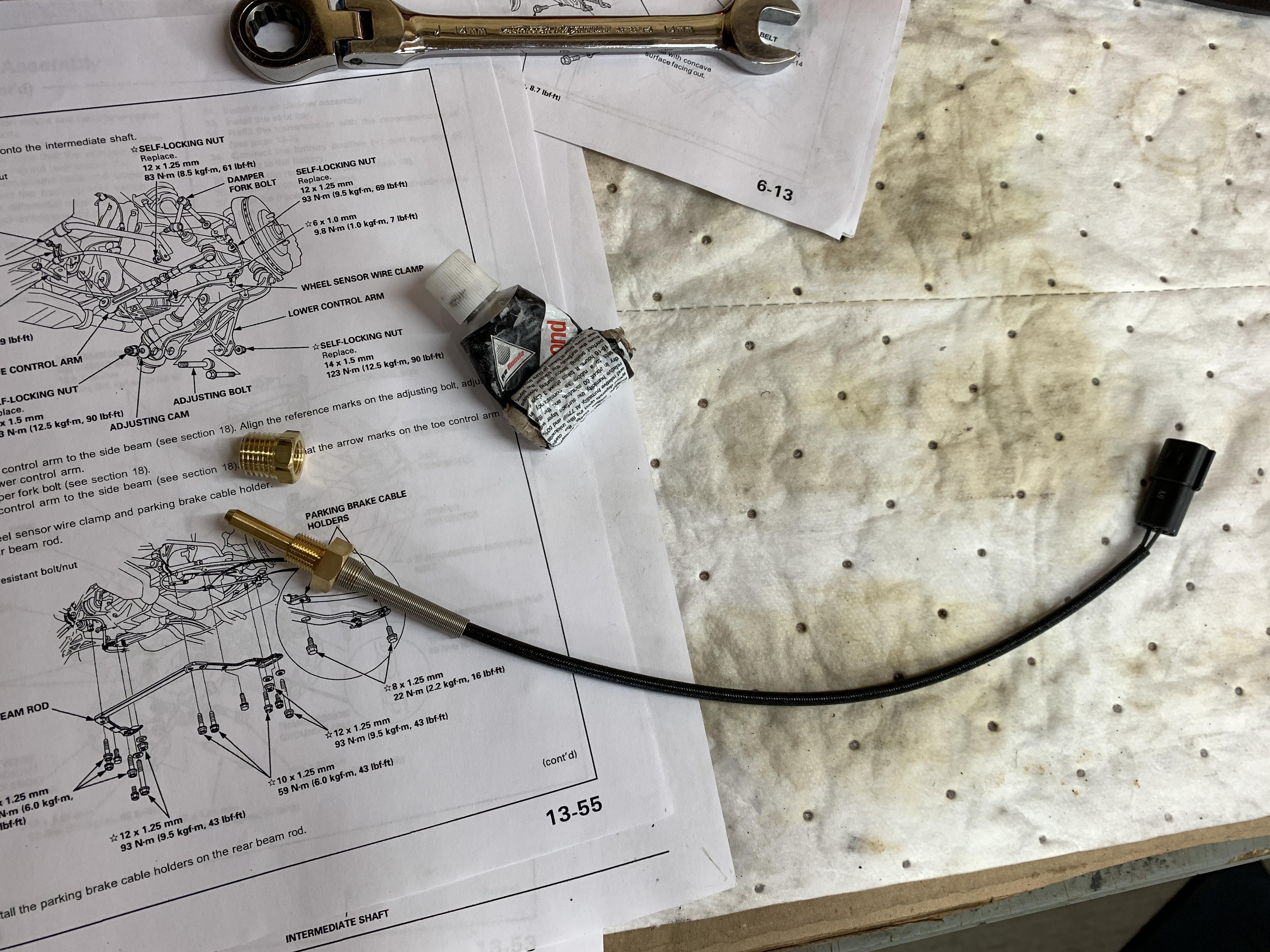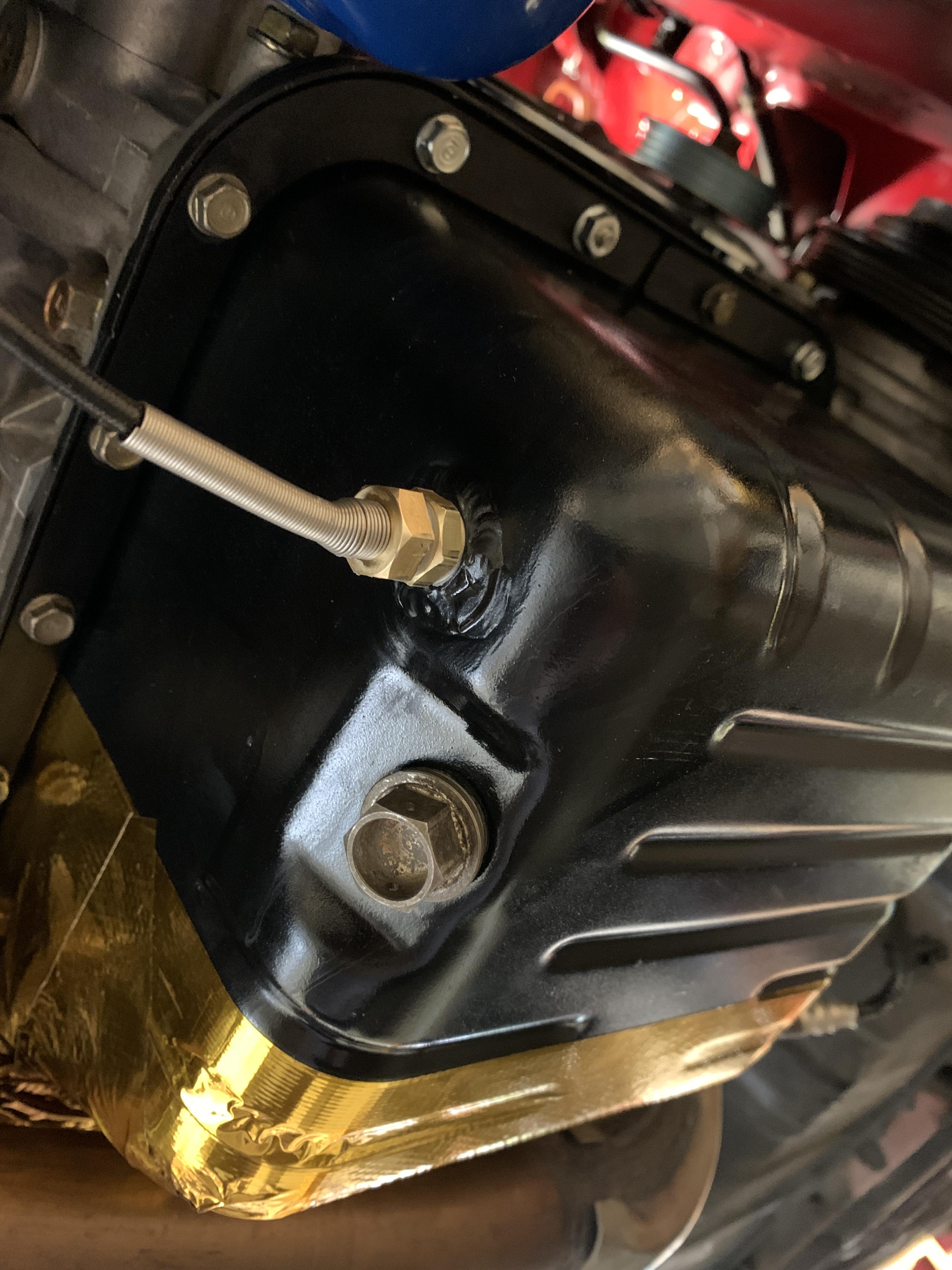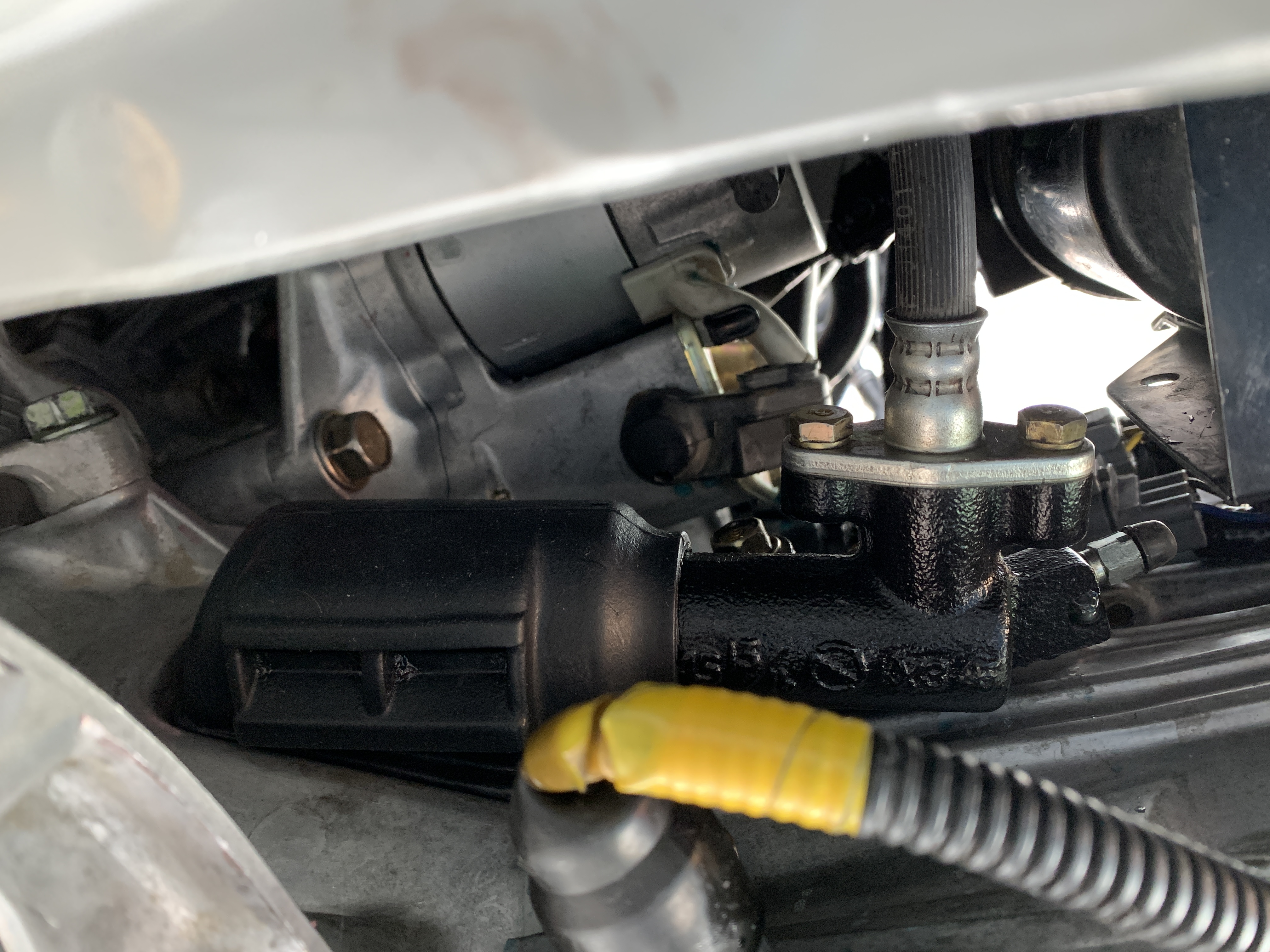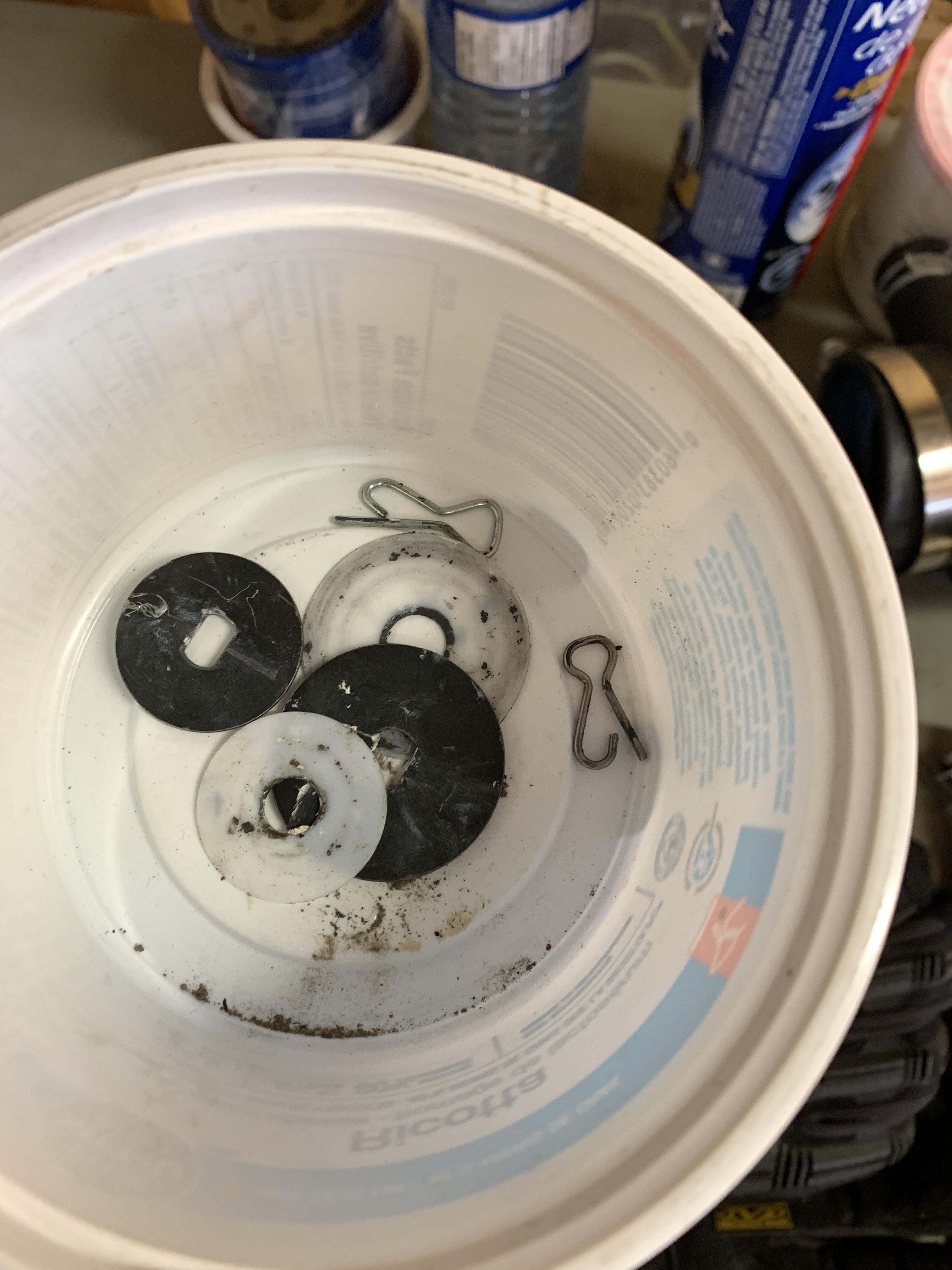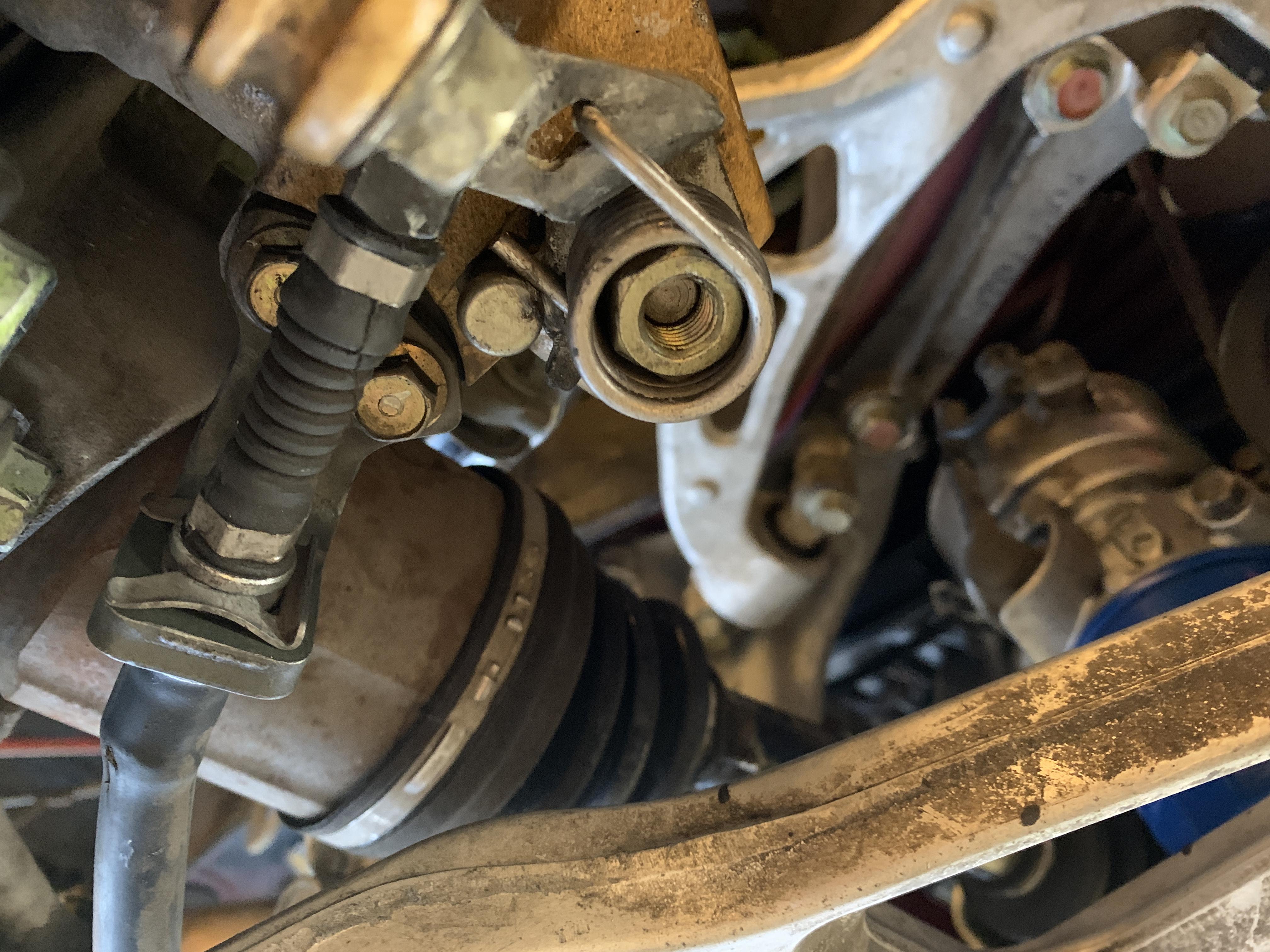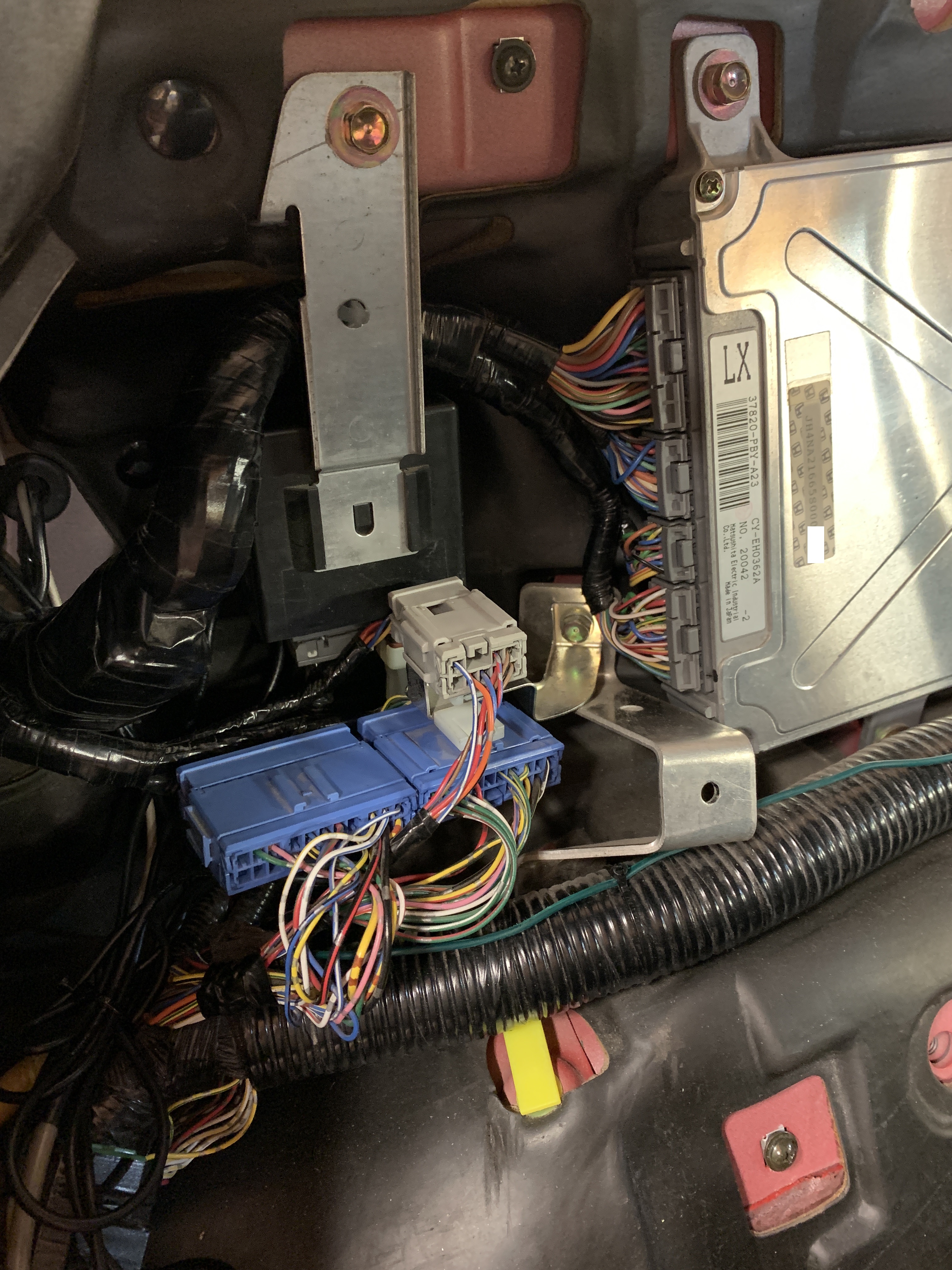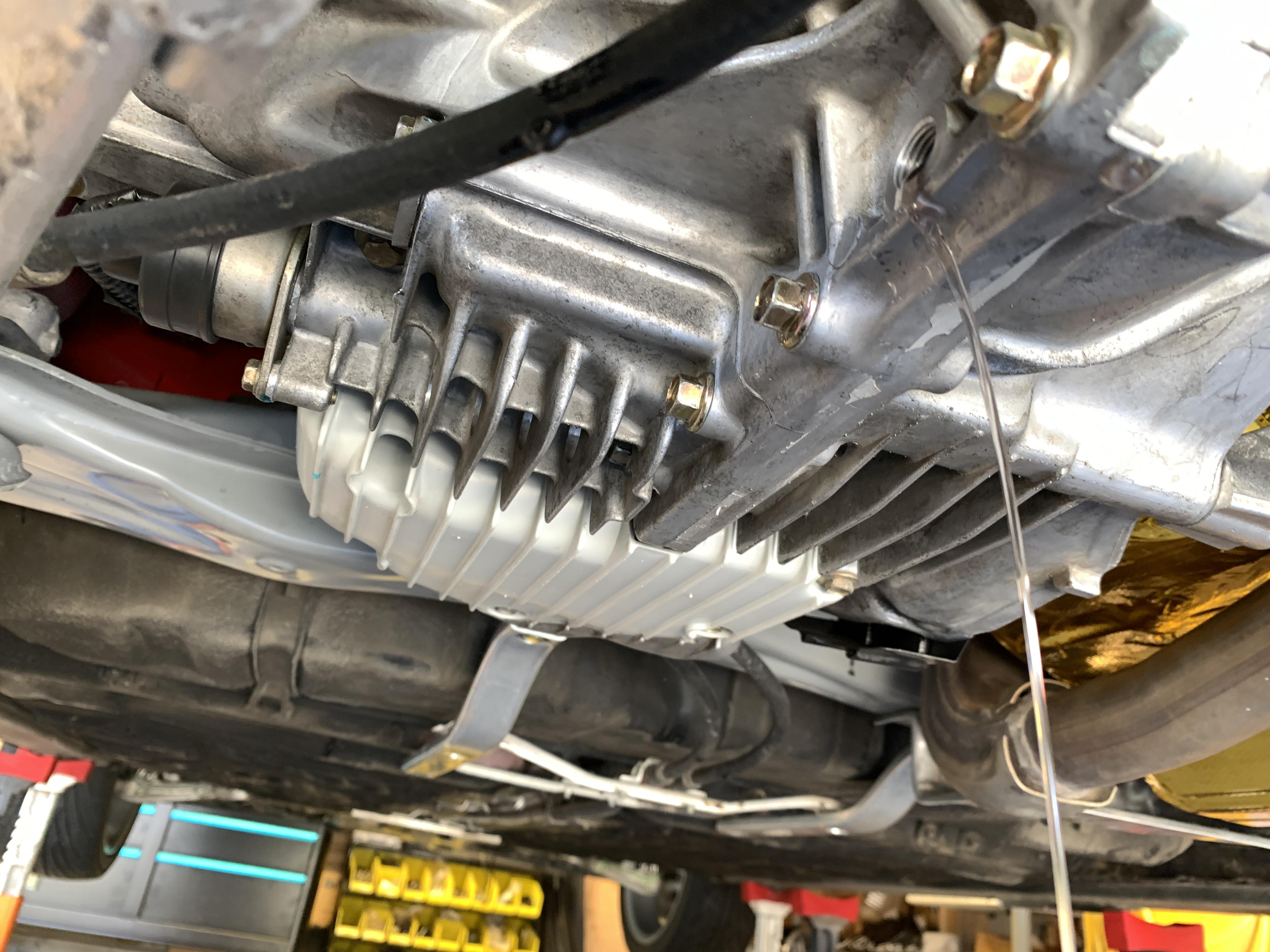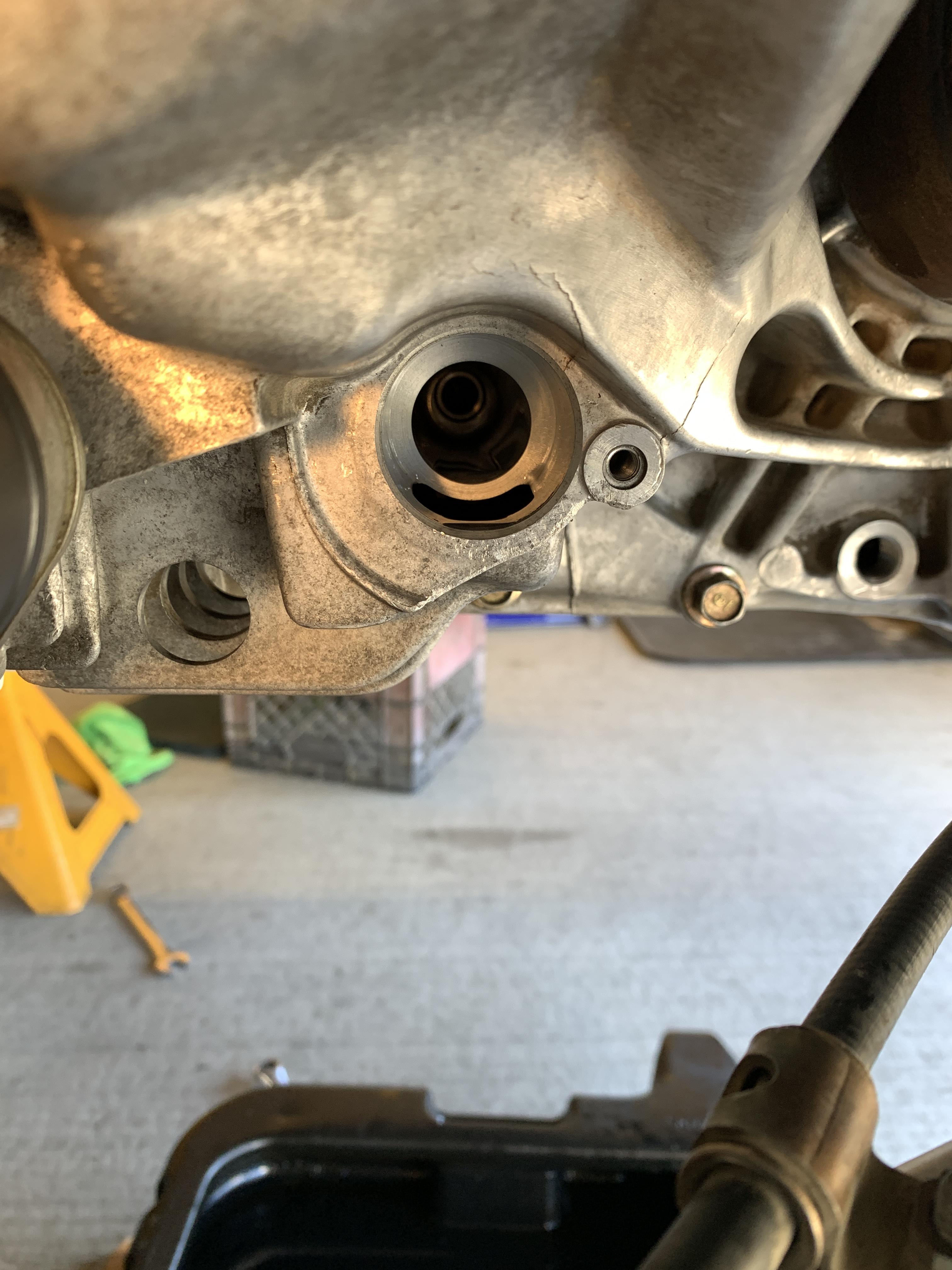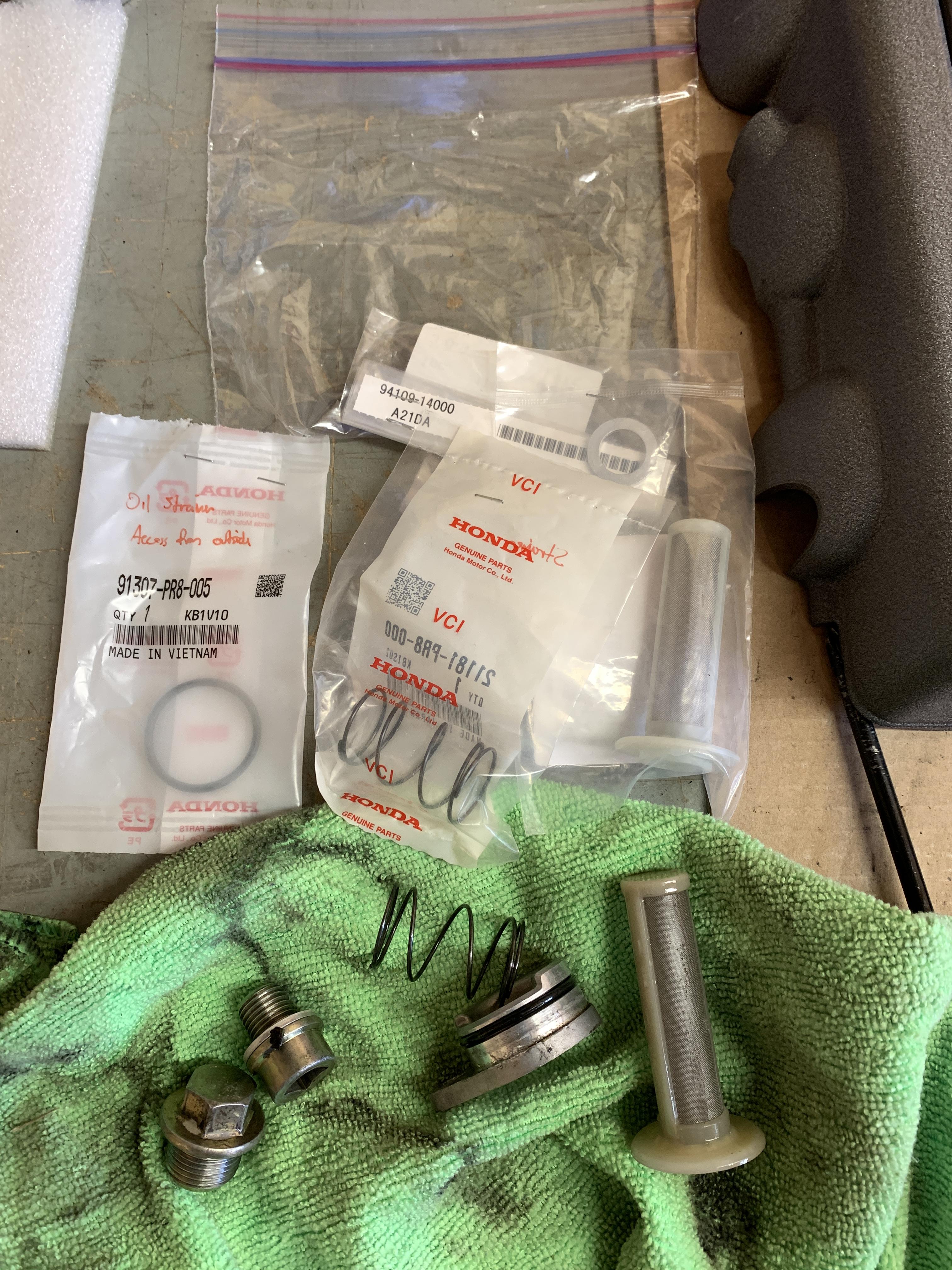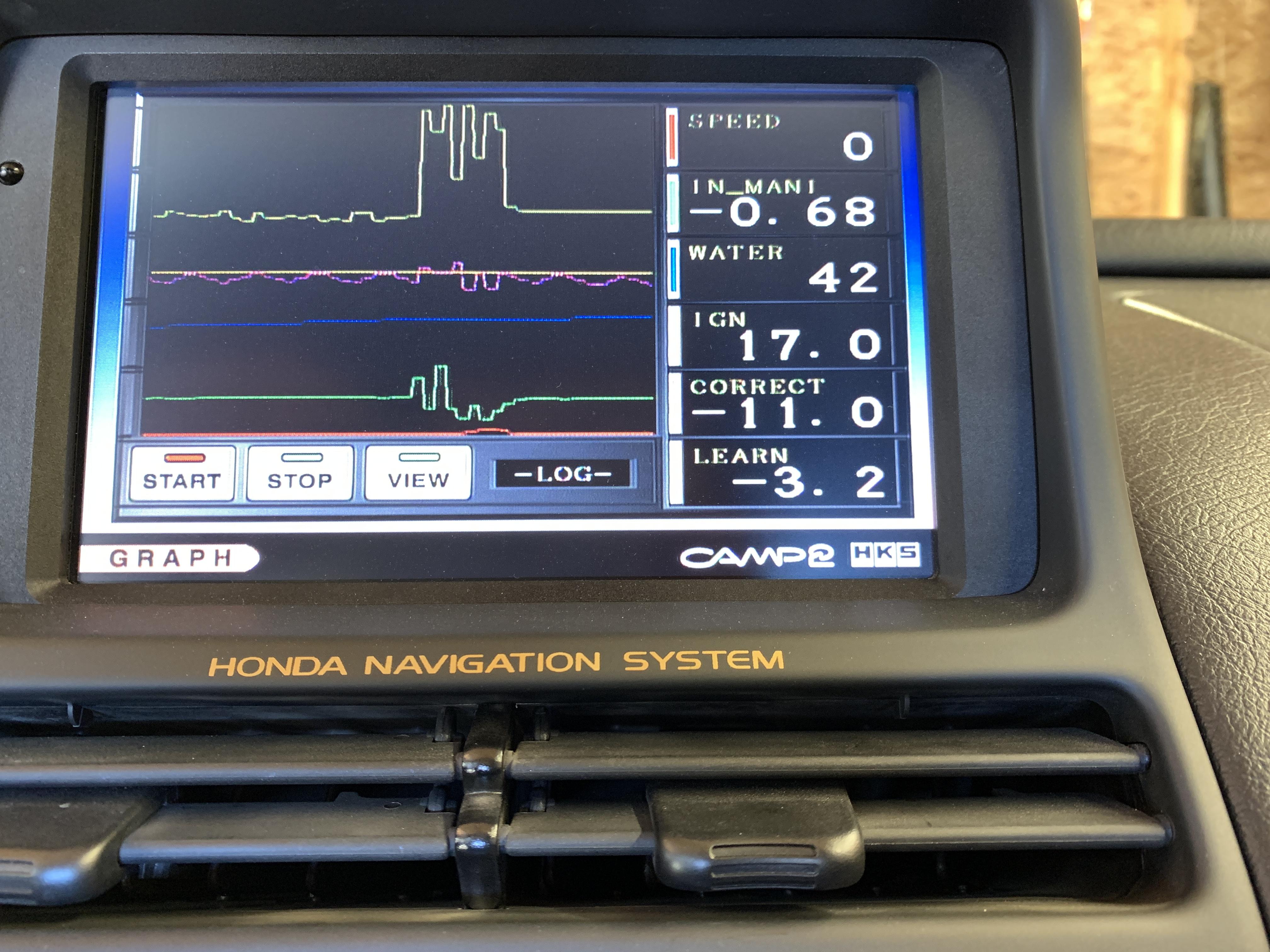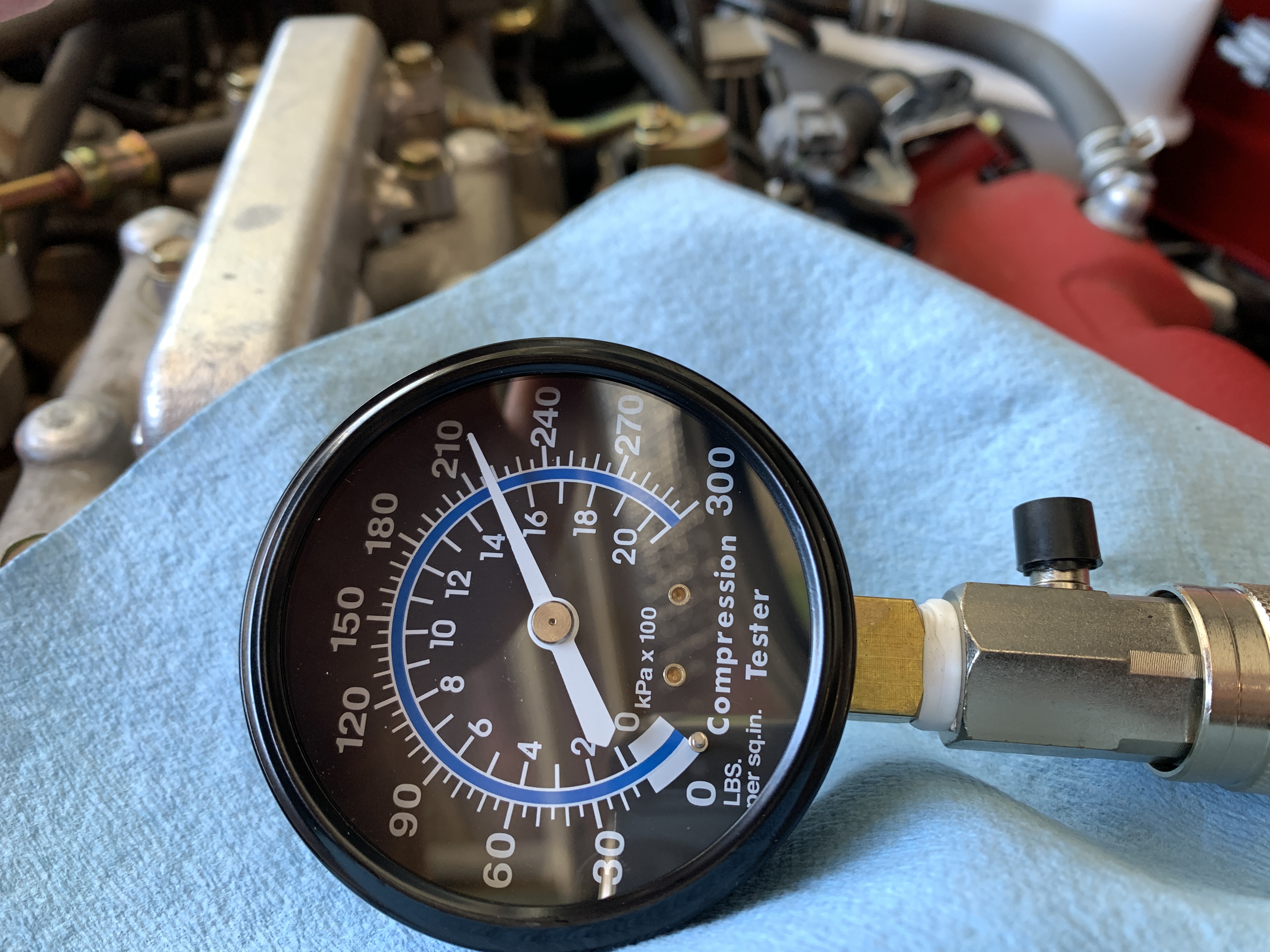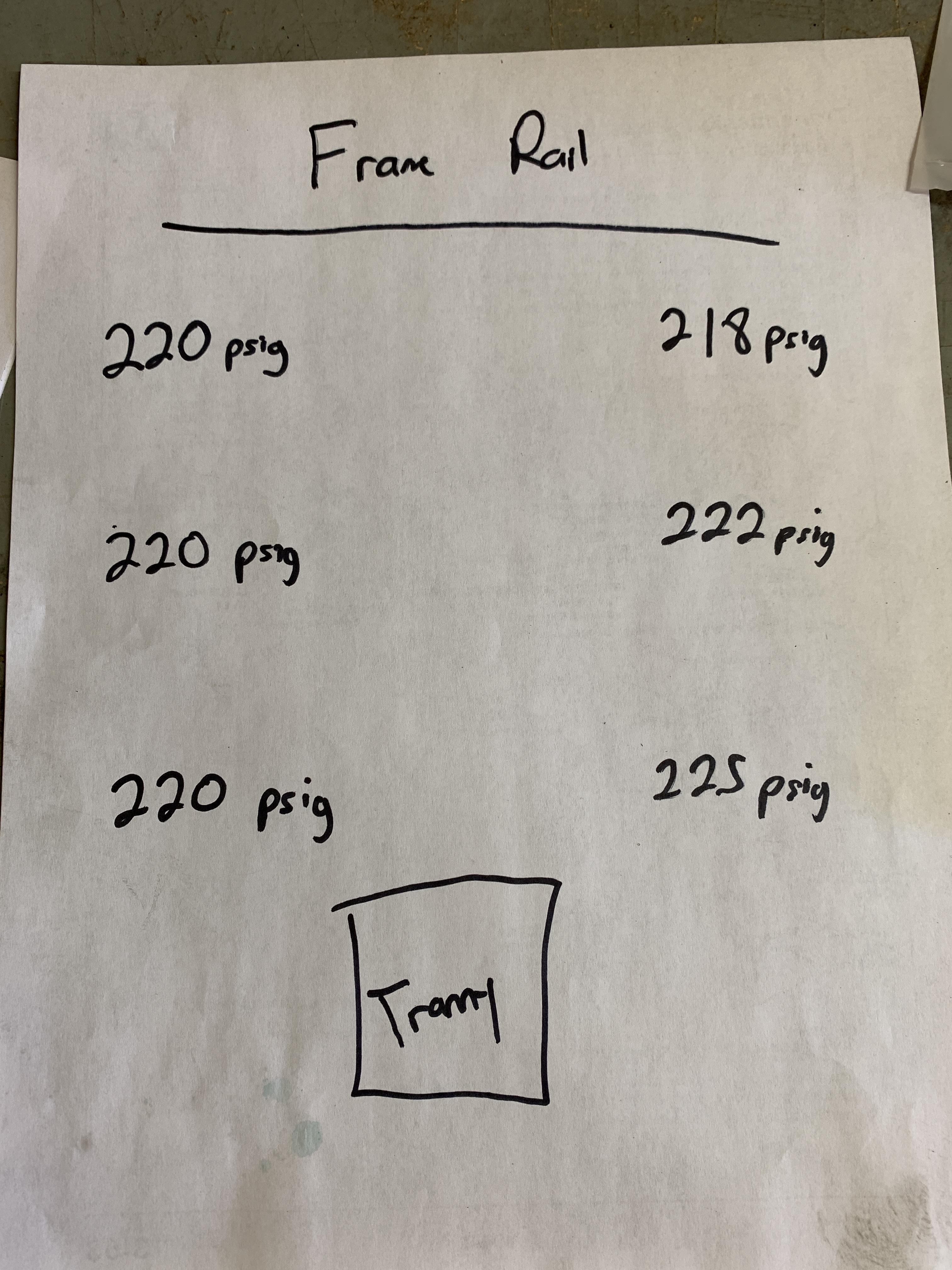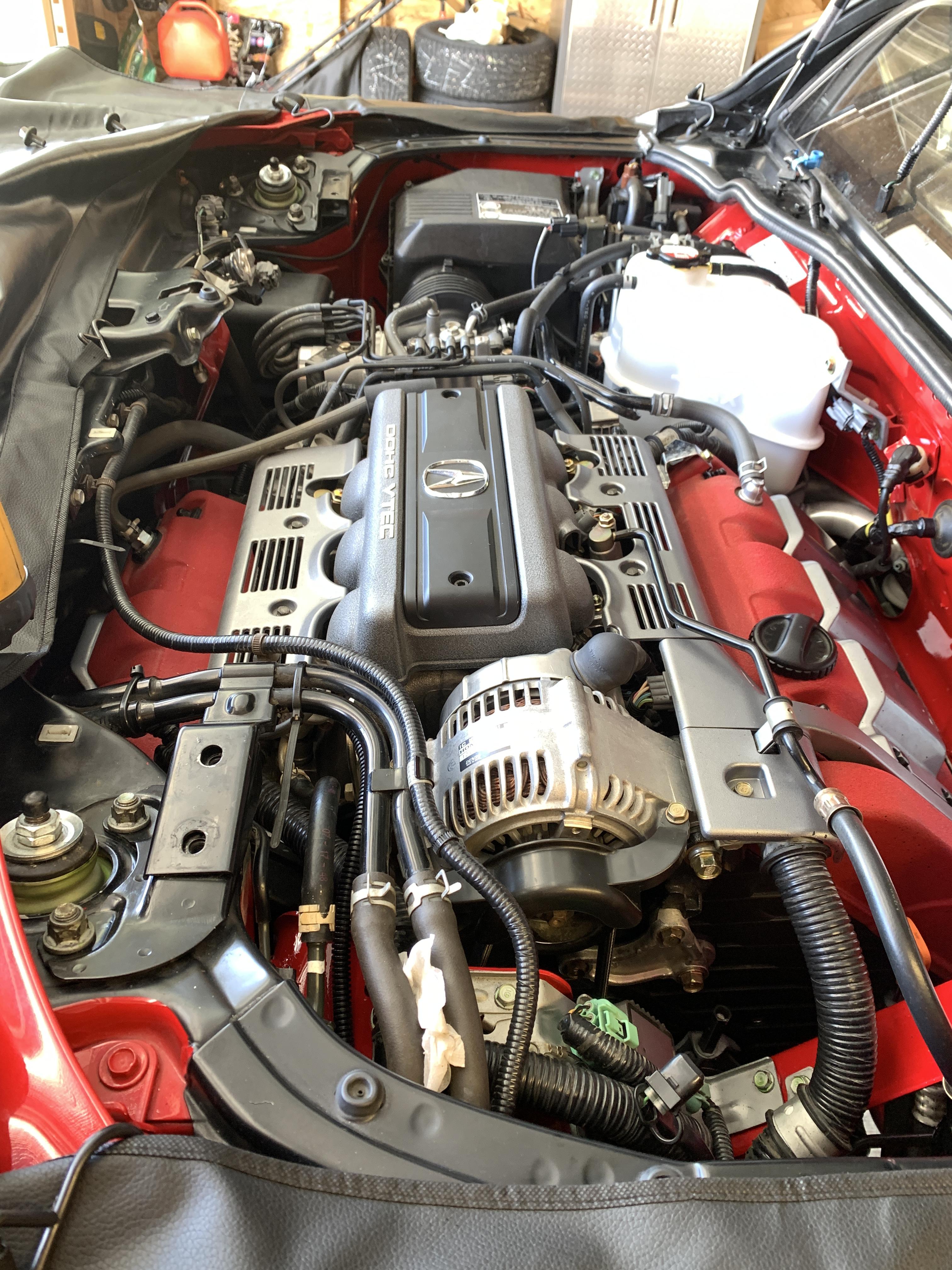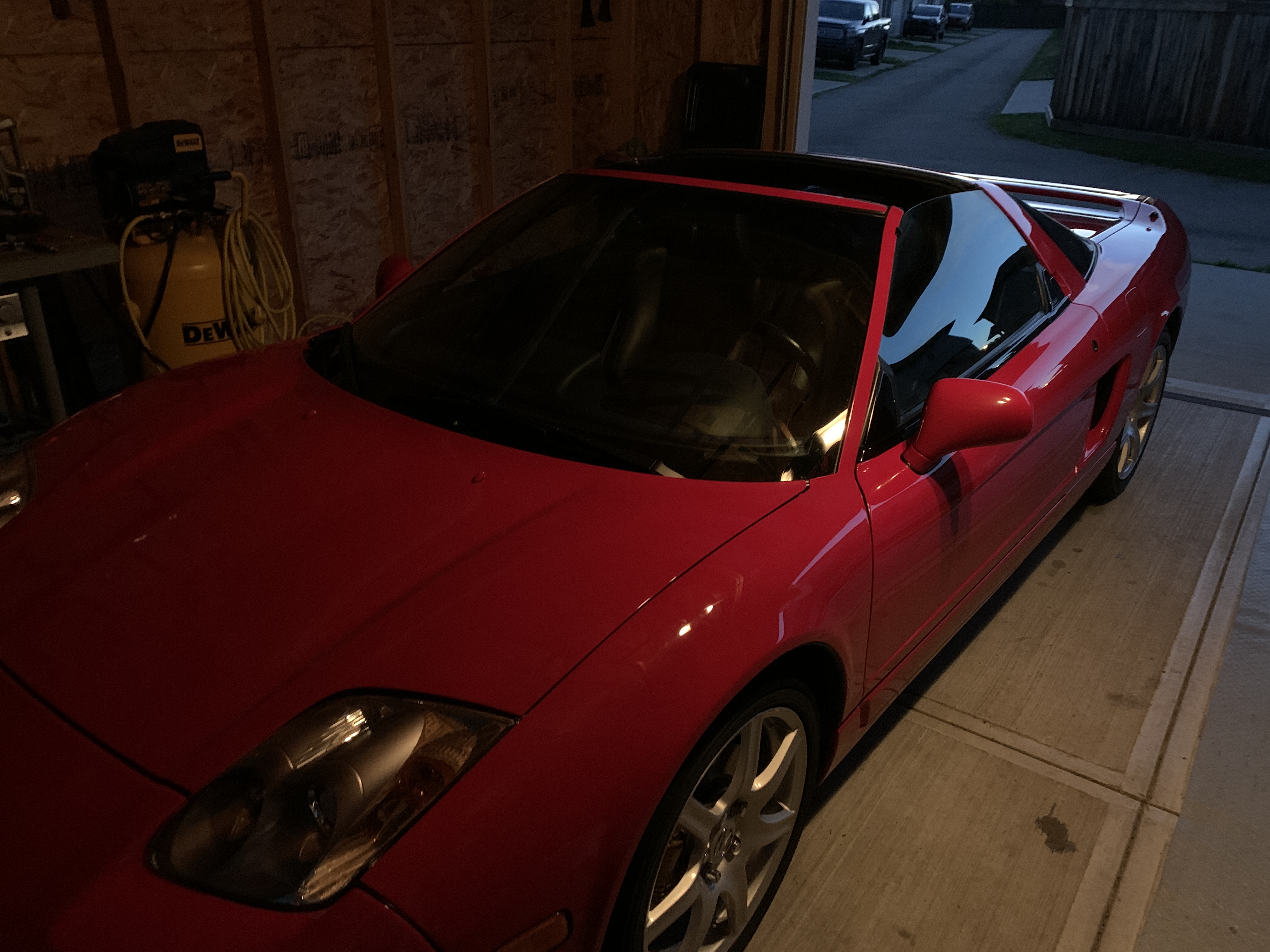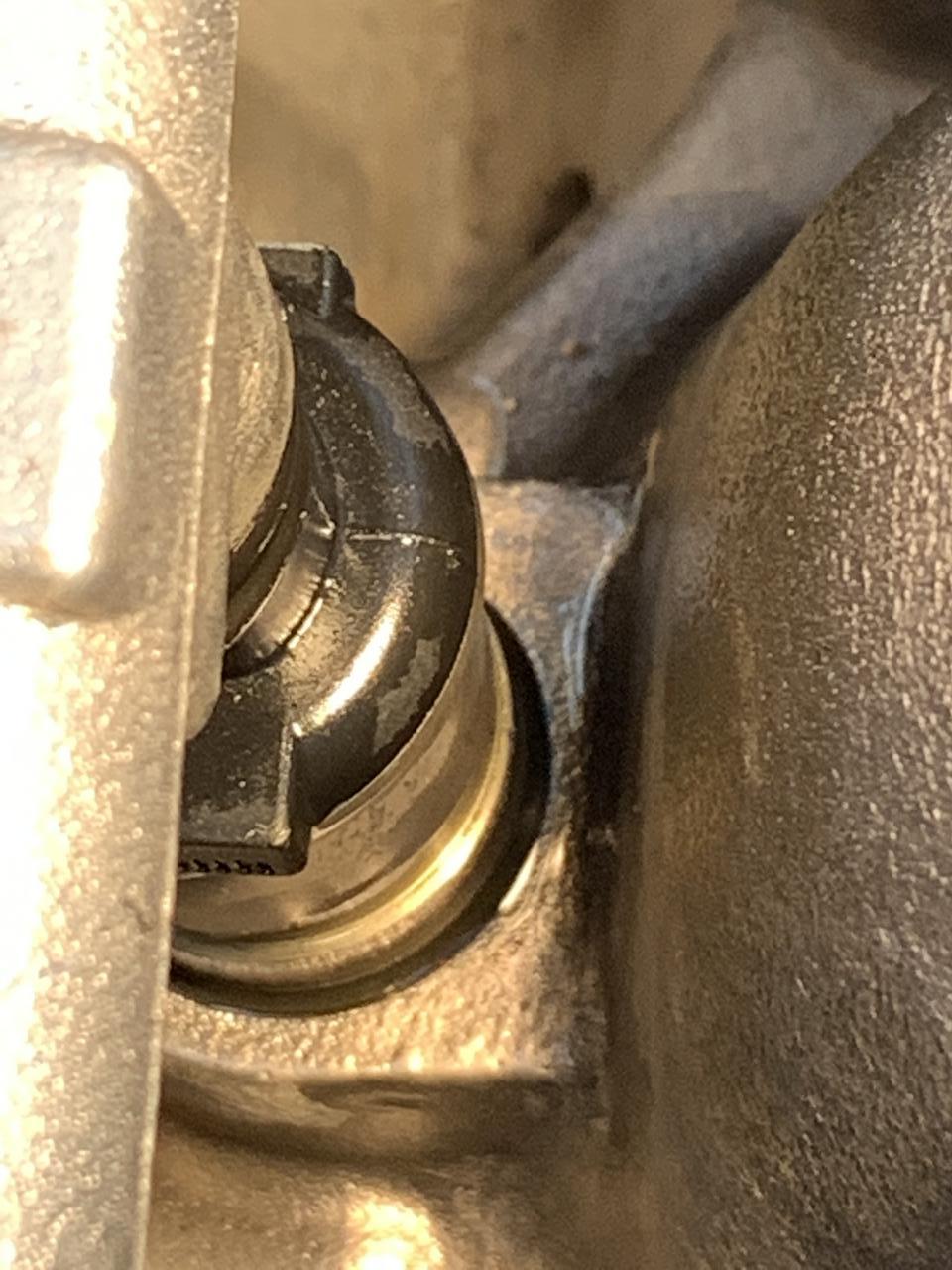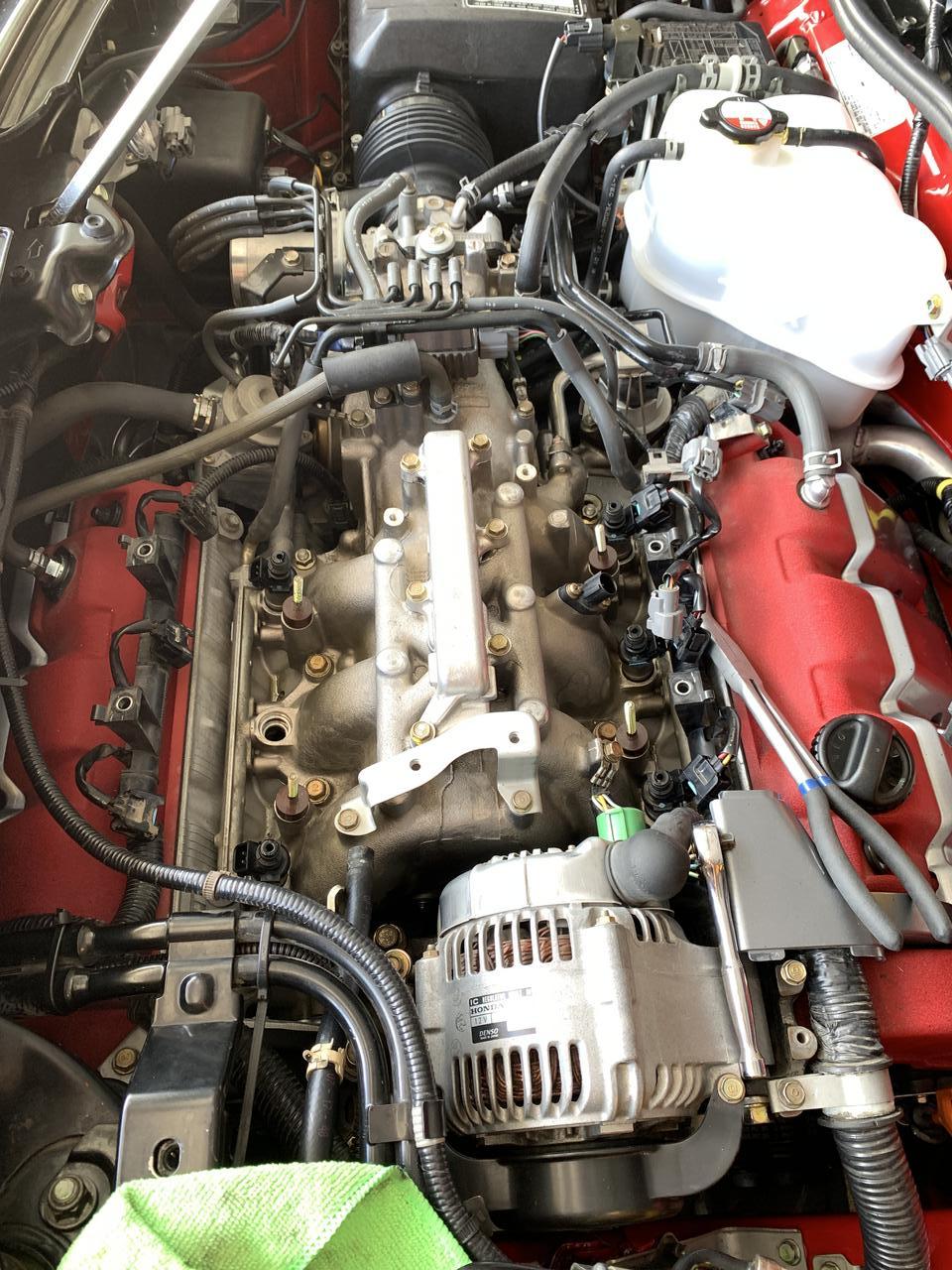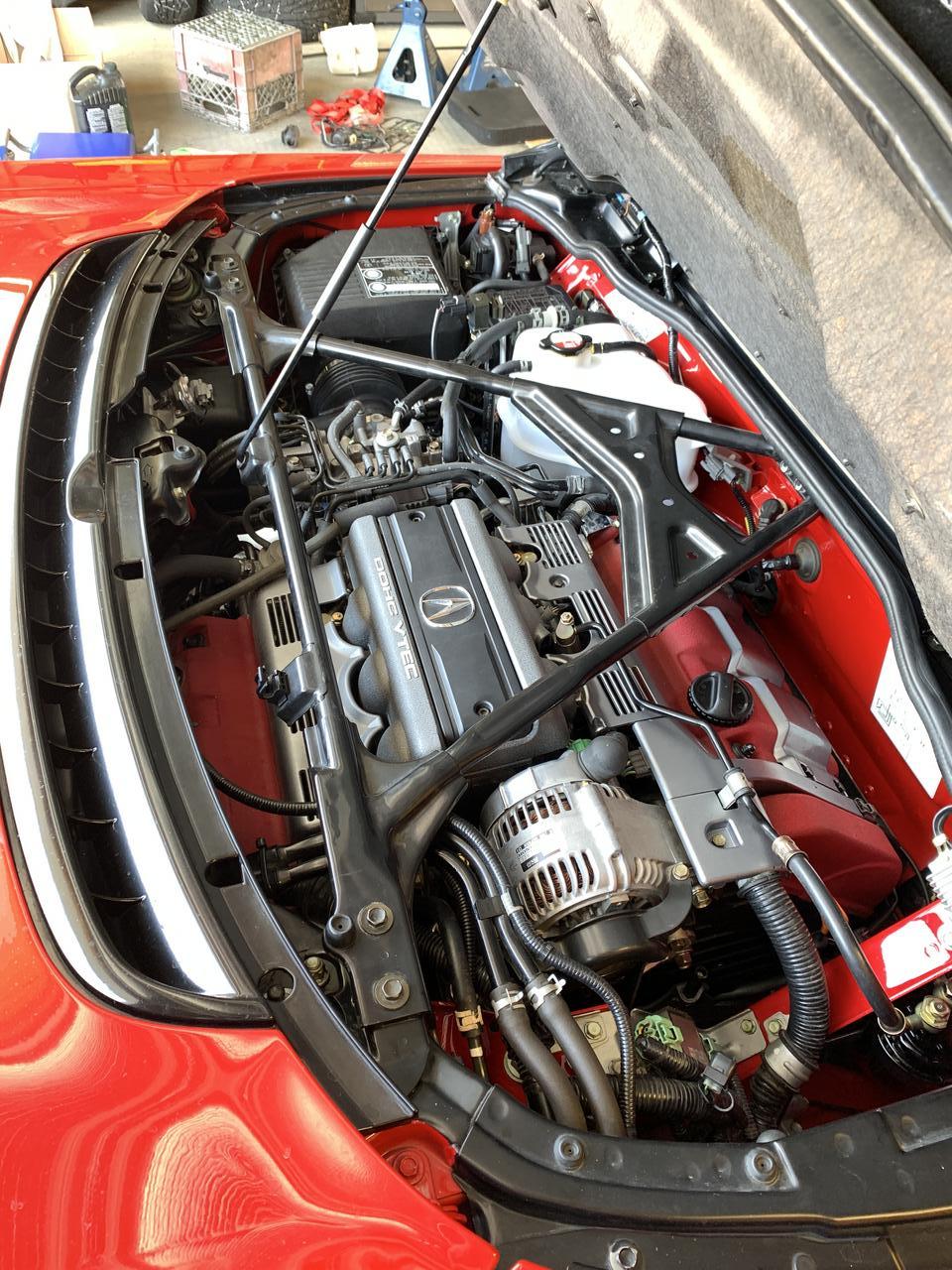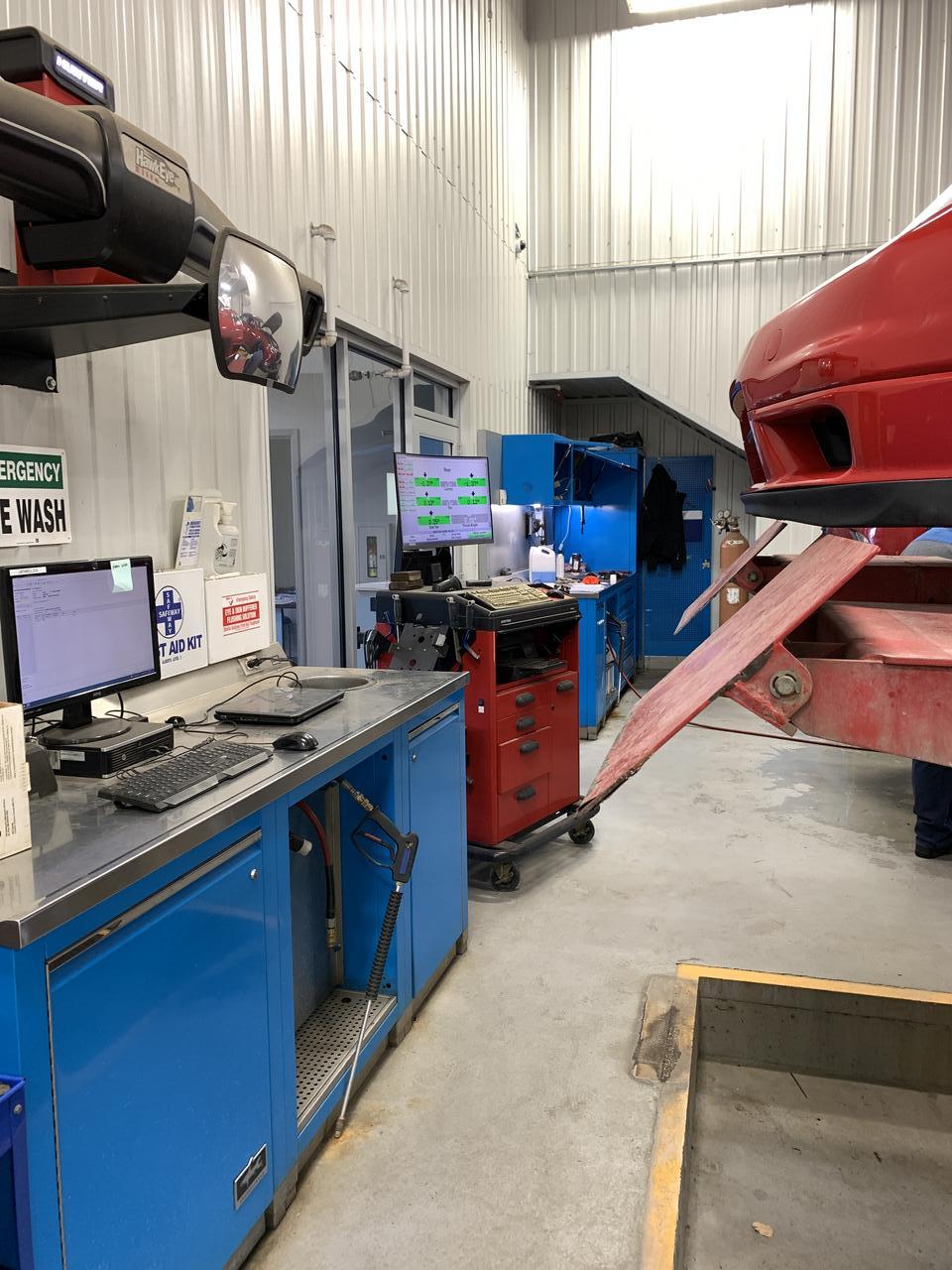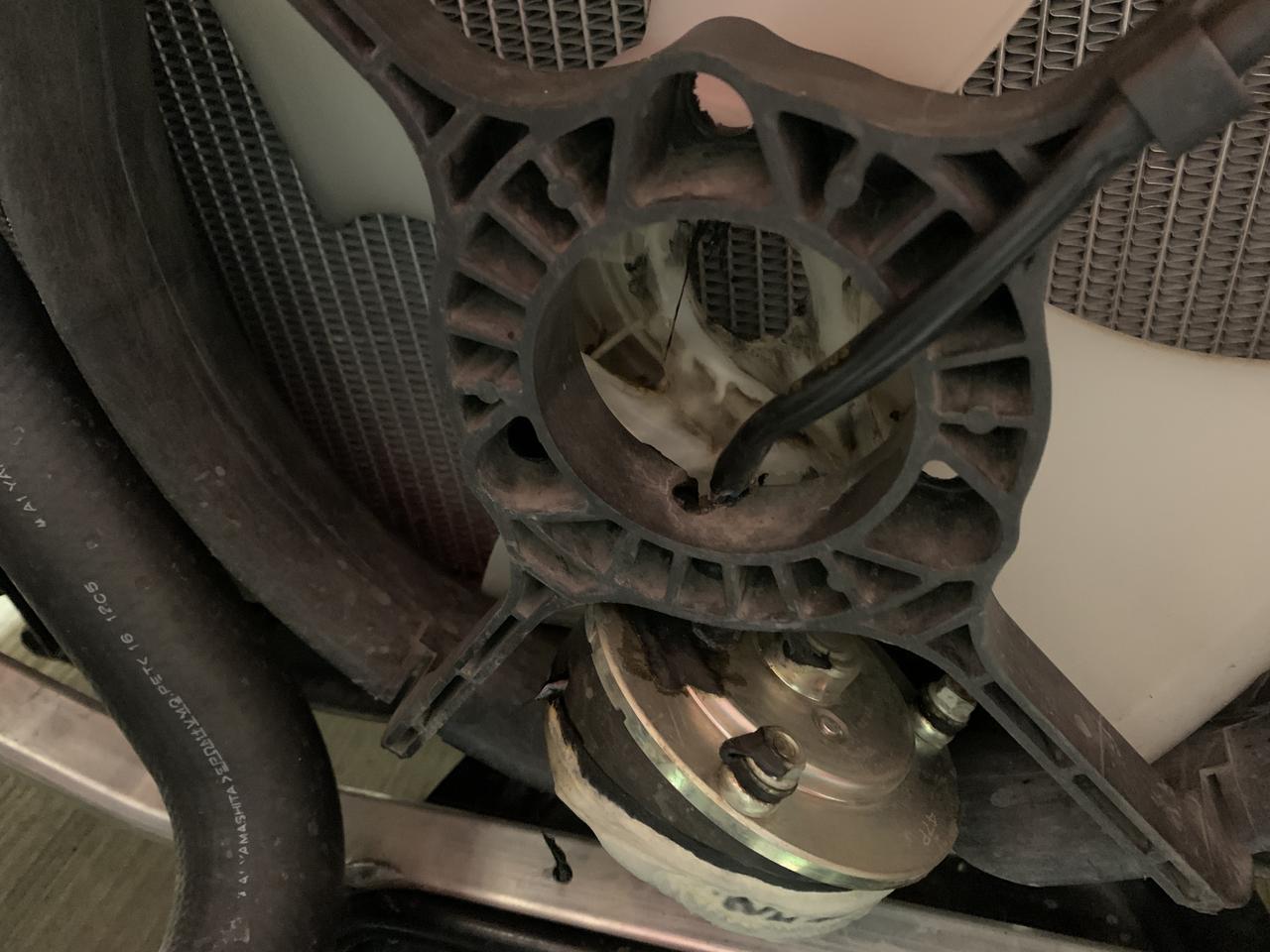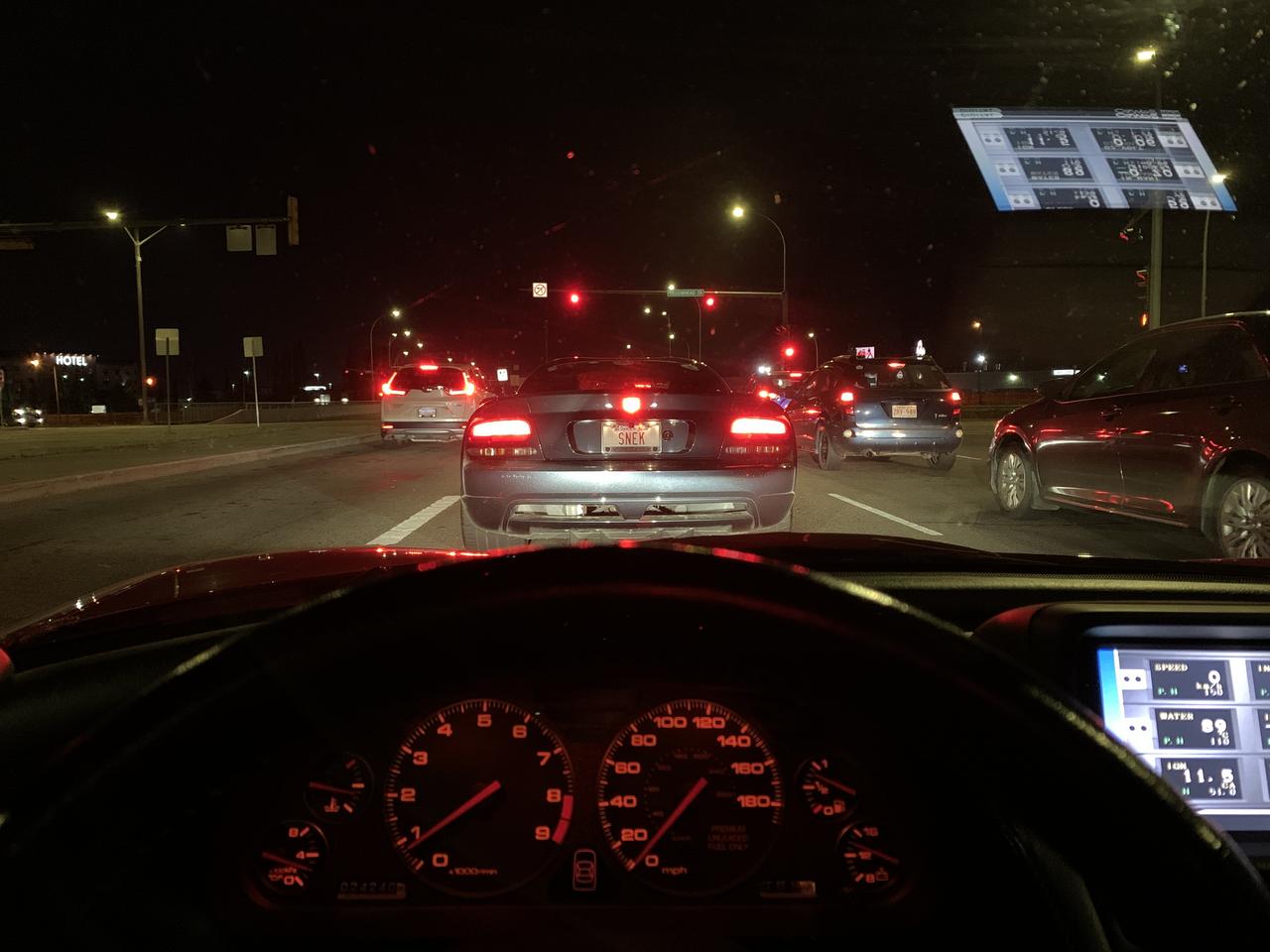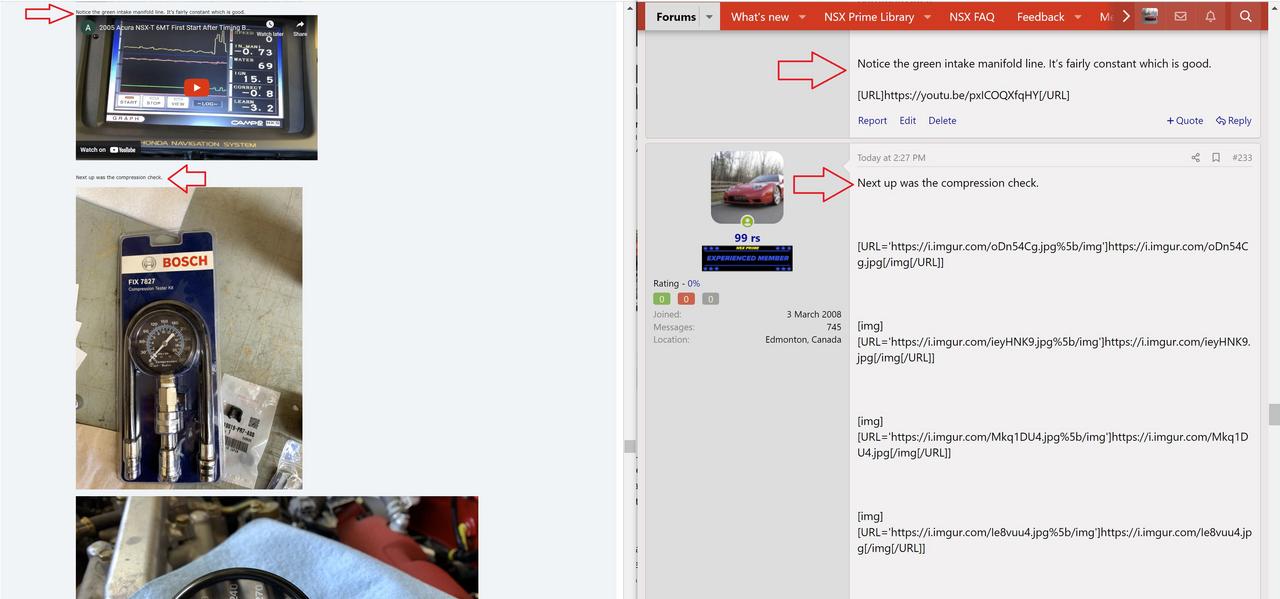Then install. I just use a jack until that corner of the car lifts off the axle stand to simulate the ride height. I see people have the car on the ground on all 4 wheels, drive back and forth 3 times, sing a rain dance, yada yada yada; you do what you’re comfortable with and what you believe in for tightening bushings.

Then take a break to teach your toddler how to tighten lug nuts. I was in the process of tightening the suspension bolts hence why I’m holding the torque wrench.




Then take a break to teach your toddler how to tighten lug nuts. I was in the process of tightening the suspension bolts hence why I’m holding the torque wrench.



Last edited: