Wow thats pretty damm good for a nite shot
-
Protip: Profile posts are public! Use Conversations to message other members privately. Everyone can see the content of a profile post.
You are using an out of date browser. It may not display this or other websites correctly.
You should upgrade or use an alternative browser.
You should upgrade or use an alternative browser.
$15.- mini camera's
- Thread starter Dimer
- Start date
Too bad you can't get rid of the time/date stamp..
Too bad you can't get rid of the time/date stamp..
Yeah that pretty much ruins it for me for any video production stuff.
Yeah that pretty much ruins it for me for any video production stuff.
That sucks indeed..
I just received one of my camera's. I think they forgot to send me the other one. The quality is pretty good.
A short movie at 9PM, with Velcro Tape
Haha, you can hear the ABS pump kick on. Thanks for the clip I didn't realize they had sound from the original post.
Got mine yesterday... I taped it to my driver side mirror and it worked great.
I use a laptop and the webcam feature to align the camera first.
Time stamp can be removed post process.
http://chucklohr.com/808/
Please check that URL for the biggest FAQ I have ever seen.
I use a laptop and the webcam feature to align the camera first.
Time stamp can be removed post process.
http://chucklohr.com/808/
Please check that URL for the biggest FAQ I have ever seen.
Got mine yesterday... I taped it to my driver side mirror and it worked great.
I use a laptop and the webcam feature to align the camera first.
Time stamp can be removed post process.
http://chucklohr.com/808/
Please check that URL for the biggest FAQ I have ever seen.
Sweet thanks!
Got mine yesterday... I taped it to my driver side mirror and it worked great.
I use a laptop and the webcam feature to align the camera first.
Time stamp can be removed post process.
http://chucklohr.com/808/
Please check that URL for the biggest FAQ I have ever seen.
Thanks, I just tested it out for you guys to get an idea of how it will look after the plugin. You can still see a silhouette of the time stamp, but it's a great improvement.
<object height="385" width="480">
<embed src="http://www.youtube.com/v/S7uIyN_Hlik&hl=en_US&fs=1&rel=0" type="application/x-shockwave-flash" allowscriptaccess="always" allowfullscreen="true" height="385" width="480"></object>
Just found this.. What do you guys think about the deshaking plugin? Pretty interesting.
<object height="385" width="480">
<embed src="http://www.youtube.com/v/EmpmqwsLB5Y&hl=en_US&fs=1&rel=0" type="application/x-shockwave-flash" allowscriptaccess="always" allowfullscreen="true" height="385" width="480"></object>
<object height="385" width="480">
<embed src="http://www.youtube.com/v/EmpmqwsLB5Y&hl=en_US&fs=1&rel=0" type="application/x-shockwave-flash" allowscriptaccess="always" allowfullscreen="true" height="385" width="480"></object>
Just found this.. What do you guys think about the deshaking plugin? Pretty interesting.
<object height="385" width="480">
<embed src="http://www.youtube.com/v/EmpmqwsLB5Y&hl=en_US&fs=1&rel=0" type="application/x-shockwave-flash" allowscriptaccess="always" allowfullscreen="true" height="385" width="480"></object>
You mean pretty irritating? :biggrin:
It must have different settings because this one doesn't bounce around like that one did. But that one kinda gave you an idea how the plugin works. Check this one out.
<object height="385" width="640">
<embed src="http://www.youtube.com/v/GaPNf2Rk4qQ&hl=en_US&fs=1&rel=0" type="application/x-shockwave-flash" allowscriptaccess="always" allowfullscreen="true" height="385" width="640">http://www.youtube.com/v/GaPNf2Rk4qQ&hl=en_US&fs=1&rel=0</object>
<object height="385" width="640">
<embed src="http://www.youtube.com/v/GaPNf2Rk4qQ&hl=en_US&fs=1&rel=0" type="application/x-shockwave-flash" allowscriptaccess="always" allowfullscreen="true" height="385" width="640">http://www.youtube.com/v/GaPNf2Rk4qQ&hl=en_US&fs=1&rel=0</object>
This may help someone.
I ordered and received two cameras. Eager to use it, I could not break the code on getting it to work. Read the literature, followed it, looked on the web, found clearer instructions, but still no joy.
When attempting to plug the camera to my CPU, it would "find and install new hardware", but I couldn't select it from "My Computer". However, when "Safely Removing Hardware", there it was.
I pushed the first button and the light would go steady for about 5 seconds, then flash about 10+ times then steady and go out. Hummmmmm. I read more and searched... and finally came across the link here to ChuckLohr.com. Then I saw a photo about inserting the SD card. On my model, there's a slot for the card. Reading other sites, some cameras have the memory already installed and I made the assumption mine did. Incorrect. So, since that could be a solution I went to Best Buy, bought a 4GB micro SD card.
I inserted the card, correctly and when I pushed the first button, the light came on and stayed steady. Second button didn't do anything. It would not power off, unless I hit the reset button.
I then reseated the SD card and BAM! I was up and running. So.... if your camera did what mine was doing, it probably needs the SD card and then seat it until it works....
Next is to remove the time stamp, attach some velcro, get some popcorn and watch my videos!
I ordered and received two cameras. Eager to use it, I could not break the code on getting it to work. Read the literature, followed it, looked on the web, found clearer instructions, but still no joy.
When attempting to plug the camera to my CPU, it would "find and install new hardware", but I couldn't select it from "My Computer". However, when "Safely Removing Hardware", there it was.
I pushed the first button and the light would go steady for about 5 seconds, then flash about 10+ times then steady and go out. Hummmmmm. I read more and searched... and finally came across the link here to ChuckLohr.com. Then I saw a photo about inserting the SD card. On my model, there's a slot for the card. Reading other sites, some cameras have the memory already installed and I made the assumption mine did. Incorrect. So, since that could be a solution I went to Best Buy, bought a 4GB micro SD card.
I inserted the card, correctly and when I pushed the first button, the light came on and stayed steady. Second button didn't do anything. It would not power off, unless I hit the reset button.
I then reseated the SD card and BAM! I was up and running. So.... if your camera did what mine was doing, it probably needs the SD card and then seat it until it works....
Next is to remove the time stamp, attach some velcro, get some popcorn and watch my videos!
Next is to remove the time stamp, attach some velcro, get some popcorn and watch my videos!
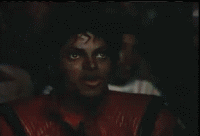
:biggrin:
Very cool guys!
I read the FAQ that PoKnow's posted. It seems that there are many clones for this camera.
http://chucklohr.com/808/#ComparisonOfVersions
It looks like a lot of you received the #3 version with the yellow date/timestamp. Did you order from the same eBay seller that Dimer posted or did you order from the one Acura NsX Pilot posted?
Thanks in advance guys!
--Conrad
I read the FAQ that PoKnow's posted. It seems that there are many clones for this camera.
http://chucklohr.com/808/#ComparisonOfVersions
It looks like a lot of you received the #3 version with the yellow date/timestamp. Did you order from the same eBay seller that Dimer posted or did you order from the one Acura NsX Pilot posted?
Thanks in advance guys!
--Conrad
Very cool guys!
I read the FAQ that PoKnow's posted. It seems that there are many clones for this camera.
http://chucklohr.com/808/#ComparisonOfVersions
It looks like a lot of you received the #3 version with the yellow date/timestamp. Did you order from the same eBay seller that Dimer posted or did you order from the one Acura NsX Pilot posted?
Thanks in advance guys!
--Conrad
I bought two of them last week from this seller, and they were #3:
http://myworld.ebay.com/zhoutlet/
Dave
I bought a couple myself...Seem to work pretty well.
Does anyone have the calculation for how much time you get of recording from the various size of the cards ?
2 gig ?
4 gig ?
8 gig ?
Thanks.
Does anyone have the calculation for how much time you get of recording from the various size of the cards ?
2 gig ?
4 gig ?
8 gig ?
Thanks.
It all depends on the video compression used, Camera, etc.

or try the calculator
Hope this helps!
Roger

or try the calculator
Hope this helps!
Roger
I bought a couple myself...Seem to work pretty well.
Does anyone have the calculation for how much time you get of recording from the various size of the cards ?
2 gig ?
4 gig ?
8 gig ?
Thanks.
Yes, helps a lot....!
Thanks.
Thanks.
Someone use their iPhone application to tell me what song/artist that is!
I have a 2GB card in mine and it records 25 minutes on average. I should've gotten a 4GB card....
I modified one of them to relocate the microphone and place it in the trunk. Then, I taped the camera on the passenger mirror and went out for a test.
This is after running it through VirtualDub (http://virtualdub.sourceforge.net/) with the plug-in to reduce the time stamp (http://home.people.net.au/~aircommand/md80clone.htm). Also, it uses the Indeo video compression to reduce file size.
For $11 it works great. Next I'm going to tape it in front of the radiator down low.
Here's a video:
<object width="400" height="300"><param name="allowfullscreen" value="true" /><param name="allowscriptaccess" value="always" /><param name="movie" value="http://vimeo.com/moogaloop.swf?clip_id=11627589&server=vimeo.com&show_title=1&show_byline=1&show_portrait=0&color=&fullscreen=1" /><embed src="http://vimeo.com/moogaloop.swf?clip_id=11627589&server=vimeo.com&show_title=1&show_byline=1&show_portrait=0&color=&fullscreen=1" type="application/x-shockwave-flash" allowfullscreen="true" allowscriptaccess="always" width="400" height="300"></embed></object><p><a href="http://vimeo.com/11627589">Cheap Spy Cam Taped on Mirror Test</a> from <a href="http://vimeo.com/user1744194">Dave</a> on <a href="http://vimeo.com">Vimeo</a>.</p>
I modified one of them to relocate the microphone and place it in the trunk. Then, I taped the camera on the passenger mirror and went out for a test.
This is after running it through VirtualDub (http://virtualdub.sourceforge.net/) with the plug-in to reduce the time stamp (http://home.people.net.au/~aircommand/md80clone.htm). Also, it uses the Indeo video compression to reduce file size.
For $11 it works great. Next I'm going to tape it in front of the radiator down low.
Here's a video:
<object width="400" height="300"><param name="allowfullscreen" value="true" /><param name="allowscriptaccess" value="always" /><param name="movie" value="http://vimeo.com/moogaloop.swf?clip_id=11627589&server=vimeo.com&show_title=1&show_byline=1&show_portrait=0&color=&fullscreen=1" /><embed src="http://vimeo.com/moogaloop.swf?clip_id=11627589&server=vimeo.com&show_title=1&show_byline=1&show_portrait=0&color=&fullscreen=1" type="application/x-shockwave-flash" allowfullscreen="true" allowscriptaccess="always" width="400" height="300"></embed></object><p><a href="http://vimeo.com/11627589">Cheap Spy Cam Taped on Mirror Test</a> from <a href="http://vimeo.com/user1744194">Dave</a> on <a href="http://vimeo.com">Vimeo</a>.</p>
baynsac
Guest
So if you get a 16mb memory card it will record up to 360 mins?
More like 200 minutes.
25minutes/2GB = ~12.5minutes per GB.
12.5minutes/GB * 16GB = 200 minutes.
Dave
25minutes/2GB = ~12.5minutes per GB.
12.5minutes/GB * 16GB = 200 minutes.
Dave
More like 200 minutes.
25minutes/2GB = ~12.5minutes per GB.
12.5minutes/GB * 16GB = 200 minutes.
Dave
But he asked for a 16MB
But he asked for a 16MB

Good catch :wink:
After listening to my video at the ~22second mark, it seems like the camera has a variable level audio. Once noise level gets pretty high, it seems to switch sensitivity and reduces the volume.
Dave
Last edited:
Similar threads
- Replies
- 0
- Views
- 804



