Got a deal on a Black Vue dash/rear camera combo (DR750s).
I am hoping this should be linkable to the entertainment system.
Anyway, I will be taking pictures and documenting the install and results.
If anyone wants info on the 750, here is a link.
https://dashcamtalk.com/forum/forums/dr750s-2ch.246/
I am also researching mounting (I don't like tape) and have been looking at the BlendMount offerings.
They are not cheap.
I am hoping this should be linkable to the entertainment system.
Anyway, I will be taking pictures and documenting the install and results.
If anyone wants info on the 750, here is a link.
https://dashcamtalk.com/forum/forums/dr750s-2ch.246/
I am also researching mounting (I don't like tape) and have been looking at the BlendMount offerings.
They are not cheap.
Last edited: