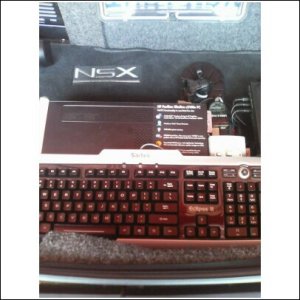In the next few days I'll try to get some pictures posted of what I have in the trunk.
As for what programs I am running, I dont have anything specific. I used the HP slimline PC as it came straight out of the box from Best Buy. As my computer knowledge is very limited, the main purpose of the PC part of my setup is really just for the ability to have internet access on the go. My setup is a combination of that, integrated with all of the other sources etc I have in the car, and the Jensen head unit. I guess my setup is more about all of the bells & whistles & how they all come together using the NavPod/7" monitor, & the Jensen VM9021TS, and less about the specifics of the PC. And for the Navigation part, I am simply using the NAV100 add on component made specifically for the Jensen system.
I must admit, what I like most about my setup is how great it looks to have the TWO screens neatly mounted in dash (the NavPod assembly looks GREAT & I recommend it for anyone looking to do something like this)....and also how well it all functions, from the ability to display the DVD on either screen, to the wireless keyboard/mouse (the top of the center console acts as a great mouse pad), remote inverter switch, and all of the other aspects of it that came together perfectly.
In my NSX I have the following "entertainment":
DVD (Displays on Jensen or NavPod)
SD Card (Displays on Jensen or NavPod)
Front & Rear Cameras w/toggle switch
XM Radio/Sirius Radio/AM-FM-CD
MiniDisc(yes its old school but I've always liked this format)
Ipod Connection (Displays on Jensen)
PC-Windows Vista/Mobile Internet using Sprint phone as modem connection
Radar Detection
To be honest, its not so much about how often I will use all of this, but rather the fun of doing it all, and now that it is done, realizing that I have added my own personal touch to my NSX. When I sat in my car the next day & looked at how clean it all looked, I realized it was well worth the effort! I know from reading other posts, that each person has their own ideas/plans for their NSX, for some it is performance enhancements, and for others such as myself, it might be this type of thing. Thats what is great about owning an NSX, if you own one, you feel really great when you spend your spare time dreaming of what you can do to make it uniquely your own. I feel that I accomplished what I wanted to when I completed this project.
CarPC setups are definitely an up and coming thing....either for the sheer fun of it, or for practical purposes. I have been kind of ahead of the curve in terms of mobile entertainment, as I have an in motion satellite system in my other vehicle, and I do installations of those as a side business. The car pc is just another extension of that type of thing, and one which I predict will become more mainstream in the near future.
There are alot of little details about what my NSX system will do, as well as how I installed it all, which I did not touch on in my posts...if anyone has any questions, I will be happy to try to help if at all possible.
As for what programs I am running, I dont have anything specific. I used the HP slimline PC as it came straight out of the box from Best Buy. As my computer knowledge is very limited, the main purpose of the PC part of my setup is really just for the ability to have internet access on the go. My setup is a combination of that, integrated with all of the other sources etc I have in the car, and the Jensen head unit. I guess my setup is more about all of the bells & whistles & how they all come together using the NavPod/7" monitor, & the Jensen VM9021TS, and less about the specifics of the PC. And for the Navigation part, I am simply using the NAV100 add on component made specifically for the Jensen system.
I must admit, what I like most about my setup is how great it looks to have the TWO screens neatly mounted in dash (the NavPod assembly looks GREAT & I recommend it for anyone looking to do something like this)....and also how well it all functions, from the ability to display the DVD on either screen, to the wireless keyboard/mouse (the top of the center console acts as a great mouse pad), remote inverter switch, and all of the other aspects of it that came together perfectly.
In my NSX I have the following "entertainment":
DVD (Displays on Jensen or NavPod)
SD Card (Displays on Jensen or NavPod)
Front & Rear Cameras w/toggle switch
XM Radio/Sirius Radio/AM-FM-CD
MiniDisc(yes its old school but I've always liked this format)
Ipod Connection (Displays on Jensen)
PC-Windows Vista/Mobile Internet using Sprint phone as modem connection
Radar Detection
To be honest, its not so much about how often I will use all of this, but rather the fun of doing it all, and now that it is done, realizing that I have added my own personal touch to my NSX. When I sat in my car the next day & looked at how clean it all looked, I realized it was well worth the effort! I know from reading other posts, that each person has their own ideas/plans for their NSX, for some it is performance enhancements, and for others such as myself, it might be this type of thing. Thats what is great about owning an NSX, if you own one, you feel really great when you spend your spare time dreaming of what you can do to make it uniquely your own. I feel that I accomplished what I wanted to when I completed this project.
CarPC setups are definitely an up and coming thing....either for the sheer fun of it, or for practical purposes. I have been kind of ahead of the curve in terms of mobile entertainment, as I have an in motion satellite system in my other vehicle, and I do installations of those as a side business. The car pc is just another extension of that type of thing, and one which I predict will become more mainstream in the near future.
There are alot of little details about what my NSX system will do, as well as how I installed it all, which I did not touch on in my posts...if anyone has any questions, I will be happy to try to help if at all possible.