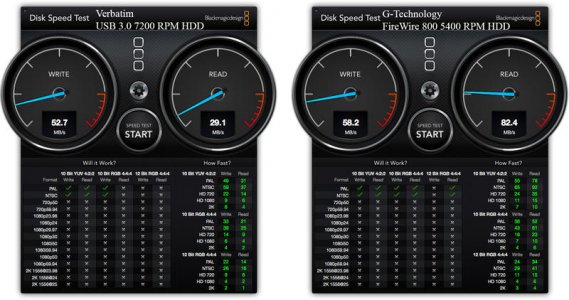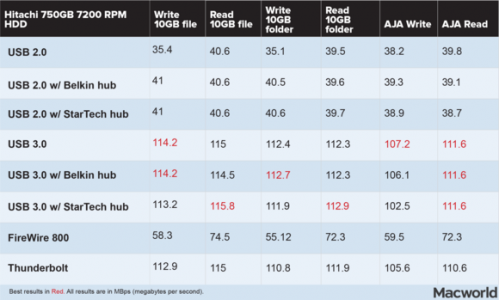Although USB 3.0 is WAY faster than USB 2.0, it's not that much faster than FW800 if at all. I just replaced a bad Verbatim external enclosure. The original enclosure was USB 2.0 & FW800 with a 3.5" 7200 RPM HDD. The new enclosure is USB 3.0. The other drive I compared it to is a G-Technology G-Drive Mobile 2.5" 5400 RPM HDD with FW800.
This was tested on the latest 15" MacBook Pro w/ Retina display. The FW drive was connected to the Thunderbolt port via a ThunderBolt-FW800 dongle, so I don't know how much difference that would make since FW800 is still the limiting factor. Even then I was still expecting the USB 3.0 drive to be faster since it is a 7200 RPM drive.
And that's probably why they tell us to use FW800 drives in film school. Once I need another external, I'll look for a 7200 RPM FW800 drive and do another comparison, or maybe Thunderbolt will drop in price even more by then.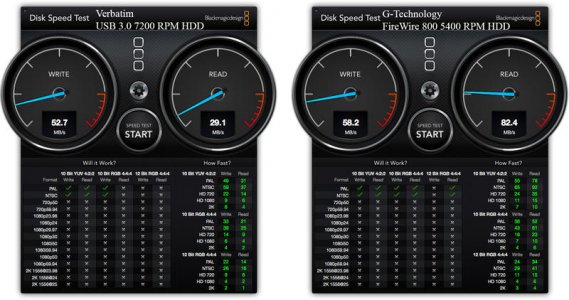
This was tested on the latest 15" MacBook Pro w/ Retina display. The FW drive was connected to the Thunderbolt port via a ThunderBolt-FW800 dongle, so I don't know how much difference that would make since FW800 is still the limiting factor. Even then I was still expecting the USB 3.0 drive to be faster since it is a 7200 RPM drive.
And that's probably why they tell us to use FW800 drives in film school. Once I need another external, I'll look for a 7200 RPM FW800 drive and do another comparison, or maybe Thunderbolt will drop in price even more by then.